Cephable Webinar: Moving Digital Interaction Beyond Keyboard and Mouse
About this Webinar
In this session, we dive into Cephable’s assistive technology. Learn how our software uses voice controls, head movements, facial expressions, and more to create a more accessible and inclusive experience for our users.
In This Webinar, You’ll Learn About:
- The various input methods Cephable supports, including voice controls, head movements, facial expressions, and virtual buttons.
- Real-world use cases demonstrating Cephable’s versatility, from gaming and word processing to social media posting and music sheet navigation.
- How Cephable’s technology can enhance productivity and accessibility for individuals and businesses.
Helpful Resources
Cephable turns any Capability into a Control
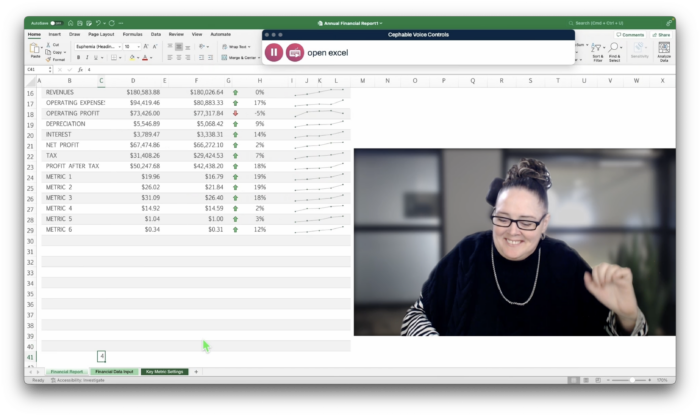
Adaptive Voice Controls
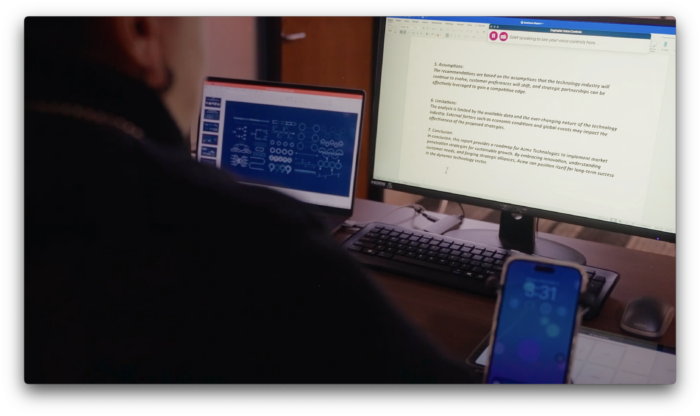
Dictation

Face Expressions

Head Movements
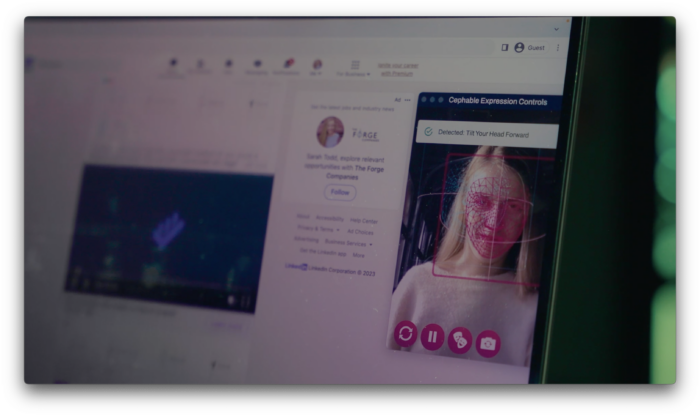
Body Gestures
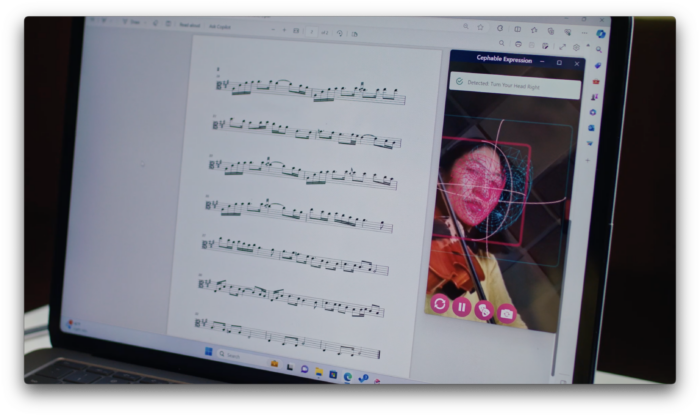
Innovative Integrations

Virtual Buttons
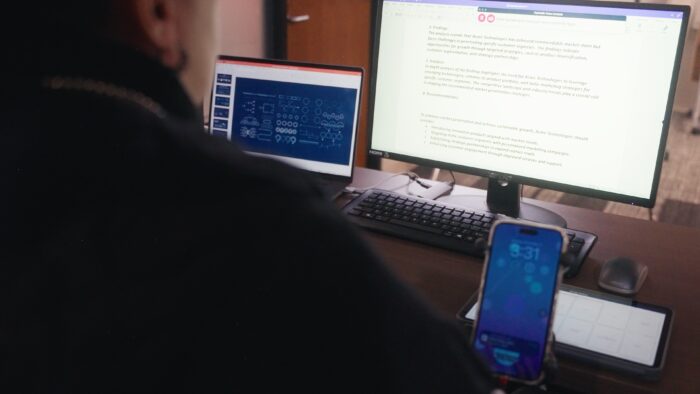
Phone/Tablet Sensors

Third Party Integrations

Keyboard Combos

Typed Phrases

Mouse Clicks & Movement

Gamepad & Video Game Controllers

Productivity

Integrated Games & Apps
