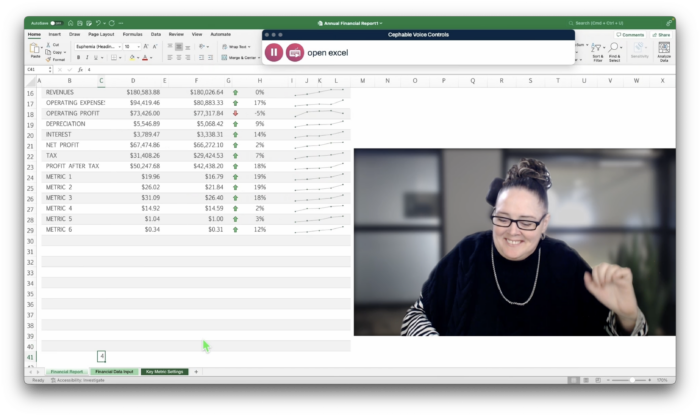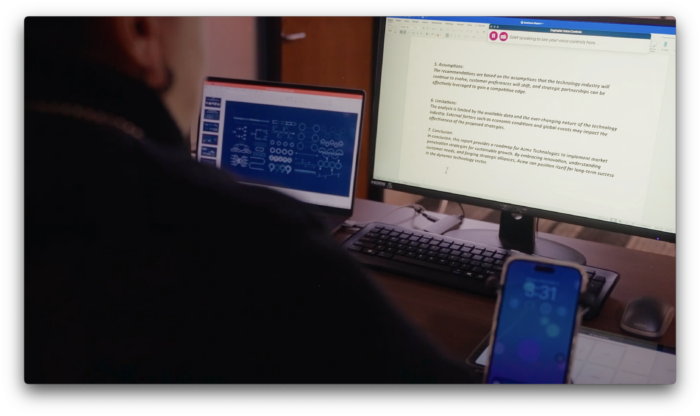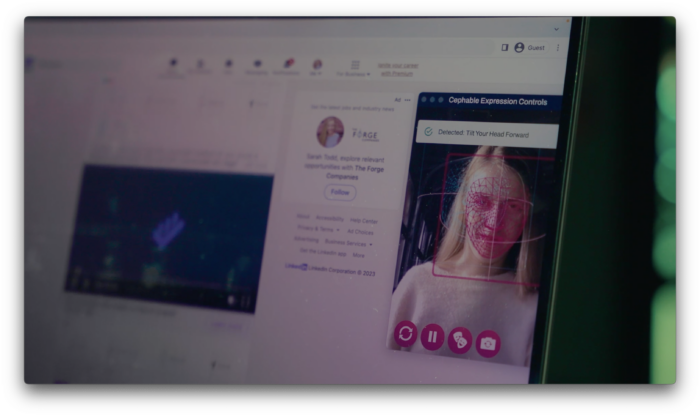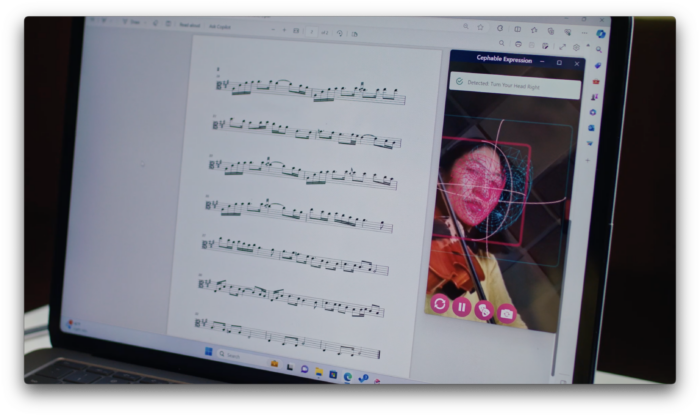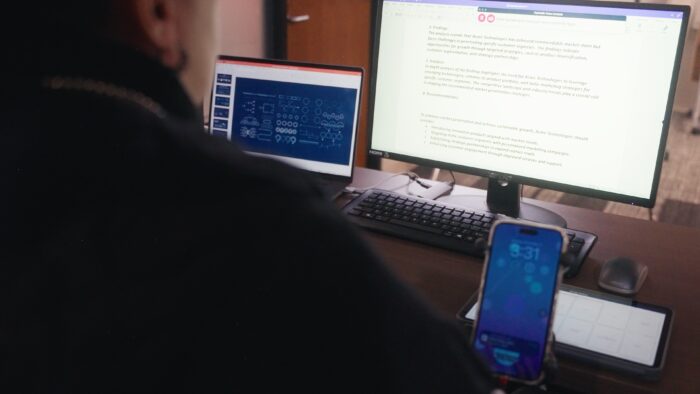Cephable at a Glance
Video Description: Sizzle reel video montage shows Cephable adult user stories across six different everyday environments.
Video opens with a Cephable logo motion graphic that introduces the text, “Cephable Moves Digital Interaction Beyond Keyboard & Mouse” with images of a computer screen and a desktop keyboard and mouse being pushed apart to reveal the following icons and words: Head Motion, Voice Controls & Dictation, Facial Expressions, Virtual Buttons, Switch Control, Tilt Controls.
A young female professional in a coffeeshop setting is using her laptop. She nods her head forward using Cephable camera controls to scroll on a social media webpage. She then speaks as her words are shown in the Cephable voice control overlay on screen to post on Twitter X. Her next voice control opens Powerpoint and the new slide she’s editing is revealed. She smiles at her computer screen.
Two young adult friends sit side by side in a living room playing Fall Guys, a fast-paced obstacle course video game using Cephable. They are smiling and laughing as the male, a powerchair user, opens his mouth and tilts his head, triggering Cephable’s face expressions to move his character around the game. He occasionally taps his iPad mounted on his chair to send Cephable virtual button commands to his computer to engage with game obstacles. The virtual buttons are a group of large rectangular buttons filling the tablet screen, each with a single word/command.
A woman playing a violin in a music studio looks at her laptop with Cephable camera controls open. She turns her head to the right, which changes her sheet music on screen to the next page. She also presses on a foot pedal switch to complete the same output.
Cephable turns any input into any output.