Get Back the Time That Matters
Cephable cuts through digital clutter, giving you 3+ hours a week to spend however you want, on your goals, your people, or just doing nothing at all.
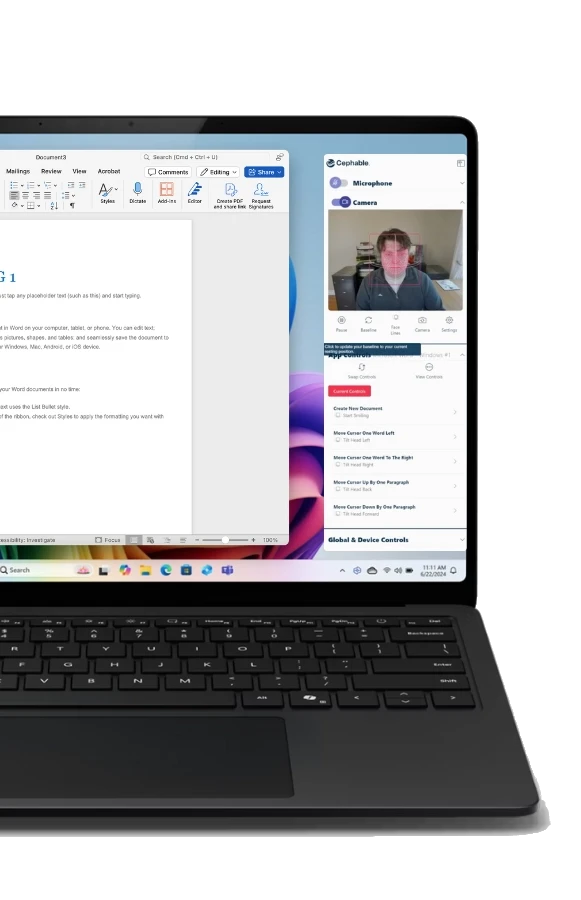
Still keyboard compatible. Now with a few thousand upgrades.
Translate an Email Without Copy and Pasting
Mute Yourself by Leaning Back in Your Chair
Turn a Paragraph into Bullets
Go Tablet Mode and forget the Keyboard
How much is your time worth to you?
Return on investment per month with Cephable Professional
Or 20 hours of your life
Get StartedHow did we get this number?
Hours lost per month 20 hours
Value of time gained $1000
Cost of Cephable Professional $30
Total ROI per month $981
Have a team? Try our Enterprise Calculator
Features That Make a Difference
Natural Language
Execute by Speaking
On-Device AI
Your Content is Yours
Everywhere You Are
Controls are Always Contextual
Accurate Dication
No Custom Dictionary Needed
Work, Play, Create
Compatable with All Desktop Software
Everywhere and Nowhere all at Once
Cephable runs with an expandable/collapsable panel that is contextually aware of which app you are working in.
Cephable surfaces the relevant controls and places generated content in the app of your choice, regardless of the platform the app belongs to.
When collapsed Cephable maintains your settings to be aware of how you are working and what you want to do.
Make Your Computer Work the Way You Do
Cephable transforms the way you interact with your computer. Instead of forcing you into rigid workflows, it adapts to your style—whether you’re focused on getting more done at work, handling life admin, or just making your daily screen time smoother.
Trigger commands using your voice, face, or subtle head movements. Assign custom actions to on-screen buttons or quick keys. Set up workflows that cut down on clicks and context-switching. It’s built to support how you move and think, not the other way around.
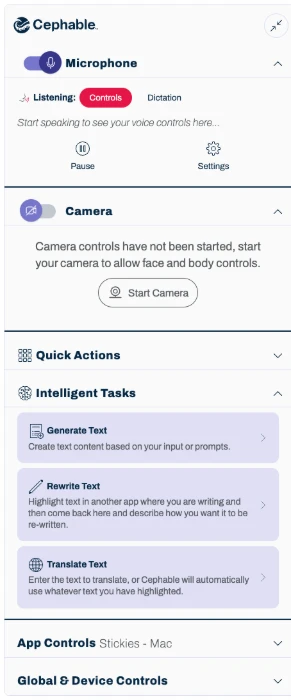
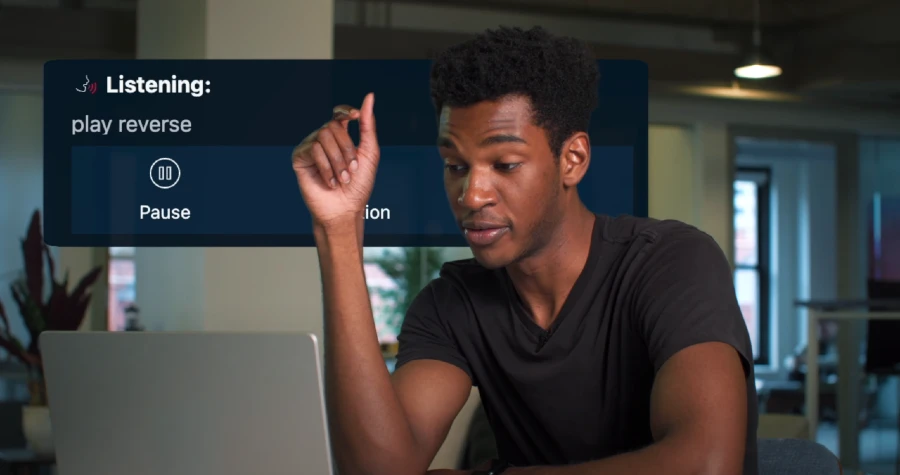
Why individuals love Cephable
“…it does things I didn’t think were possible.”

