Cephable’s adaptive controls platform has officially expanded its reach to Windows devices powered by ARM64 processors. This launch coincides with the launch of Microsoft’s Copilot+ PCs, creating a powerful ecosystem that enhances accessibility, productivity, and user experience.
The Power of Cephable on ARM64
Adaptive Controls for All
Cephable’s mission is to empower individuals with disabilities by providing innovative and personalized controls. The new Cephable Windows app for ARM64 devices allows users to seamlessly interact with their computers using adaptive voice controls, facial expressions, head movements, and virtual buttons. Whether navigating applications, browsing the web, managing documents, or playing games, Cephable ensures everyone can access technology in ways that work best for them.
Enhanced Performance
The collaboration between Cephable and ARM64 architecture unlocks several benefits:
- Better Battery Life: Qualcomm’s Snapdragon X Elite and X Plus powered ARM64 devices are known for their energy efficiency. By using an arm-native version of Cephable, users can enjoy extended battery life while maintaining full functionality.
- Optimized Machine Learning Models: Cephable’s machine learning (ML) models can now run directly on the Neural Processing Unit (NPU) of Snapdragon X Elite and X Plus platforms. This hardware acceleration results in faster processing, improved accuracy, and smoother interactions.
- High Frame Rates: Gamers and multimedia enthusiasts will appreciate the enhanced performance. Cephable’s adaptive controls now respond with lightning speed, ensuring a seamless experience even during resource-intensive tasks.
Future-Proof AI Features
The integration of Cephable with ARM64 devices with NPUs sets the stage for an exciting future of Cephable functionality and features. As AI technologies evolve, Cephable will leverage the power of Copilot+ PCs to introduce new features and capabilities. From advanced gesture recognition to personalized recommendations, users can look forward to an ever-expanding toolkit built just for them.
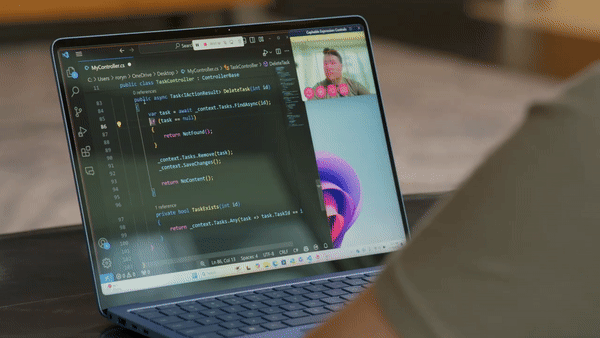
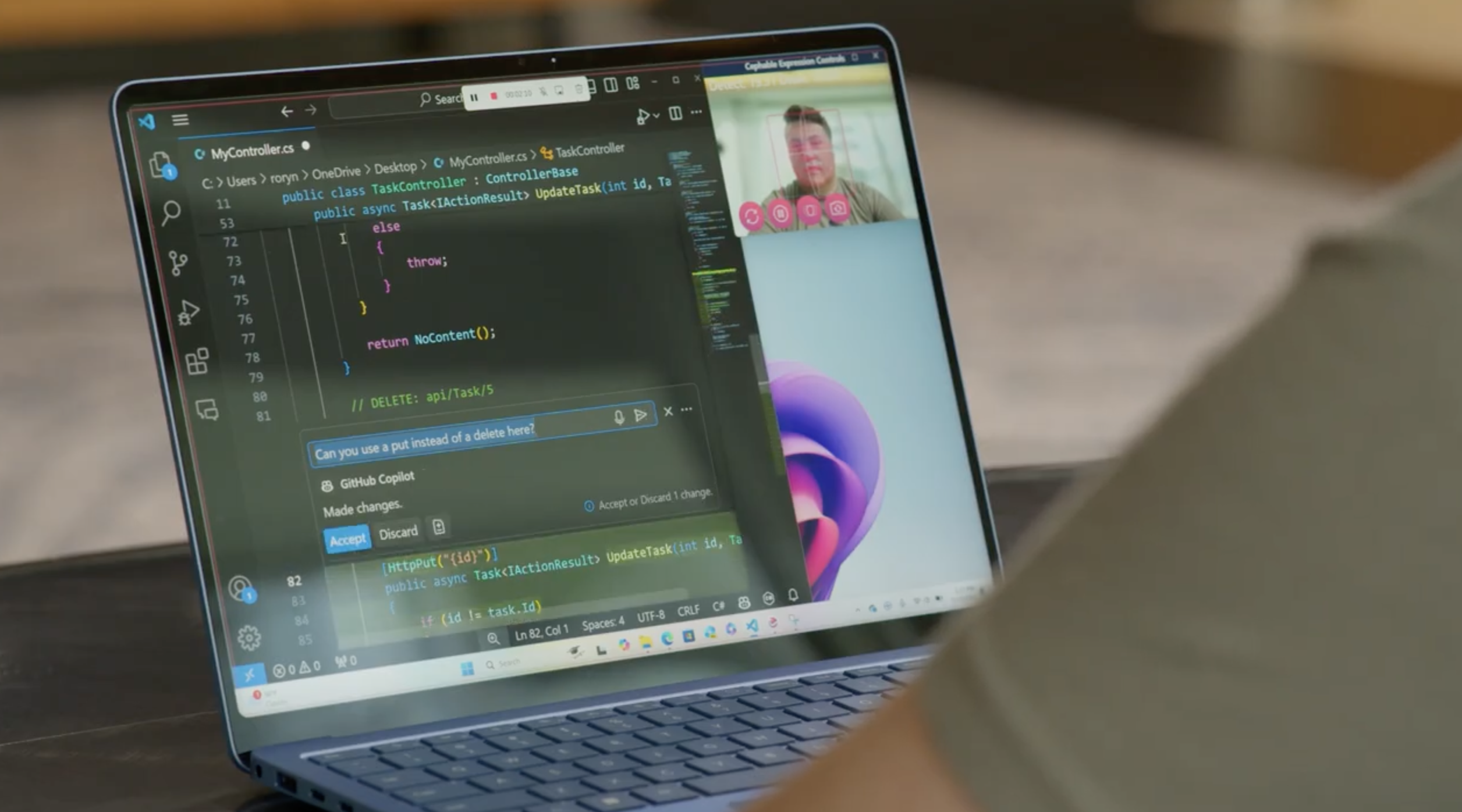
How to Get Started
-
- Grab your Copilot+ PC on ARM: If you have a new Snapdragon X Elite or X Plus powered device from one of Cephable’s partners like Surface, Dell, HP, Lenovo, or Acer, you’re ready to jump into the new Cephable app for ARM64.
- Download Cephable: Visit the Cephable download page and choose the Windows version compatible with your device (ARM64 or x64/x86). If you’re unsure, check your system type under “Device specifications.”
- Installation: Double-click the downloaded .exe file and follow the installation steps.
- Onboarding: Open the installed Cephable app and complete the onboarding process. Need assistance? Join the Cephable Facebook Group or connect on Discord.
A New Era of Accessibility
Cephable’s commitment to inclusivity aligns perfectly with Microsoft’s vision for Copilot+ PCs. Together, they empower users to break barriers, redefine productivity, and embrace technology in ways that were once unimaginable. Whether you’re a developer, a corporation, or an individual seeking greater control, Cephable’s Windows app for ARM64 devices is a game-changer.
Join the movement. Download Cephable today and experience a world where technology adapts to you.
Cephable is proud to collaborate with Microsoft, Dell, HP, Lenovo, Acer, and others to bring adaptive controls to ARM64 devices. Our journey continues as we explore new frontiers in accessibility and AI-powered experiences.
Get In Touch
Our team can help you learn more about integrating with Cephable.
