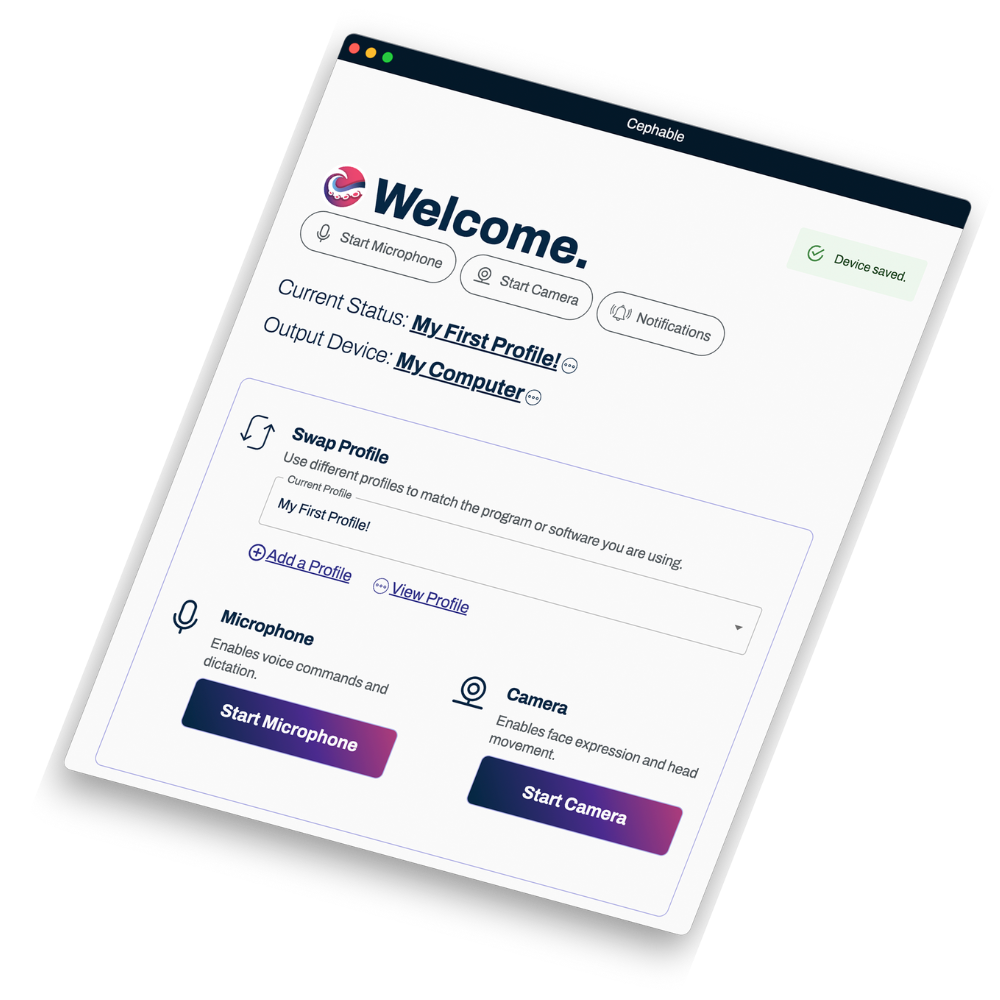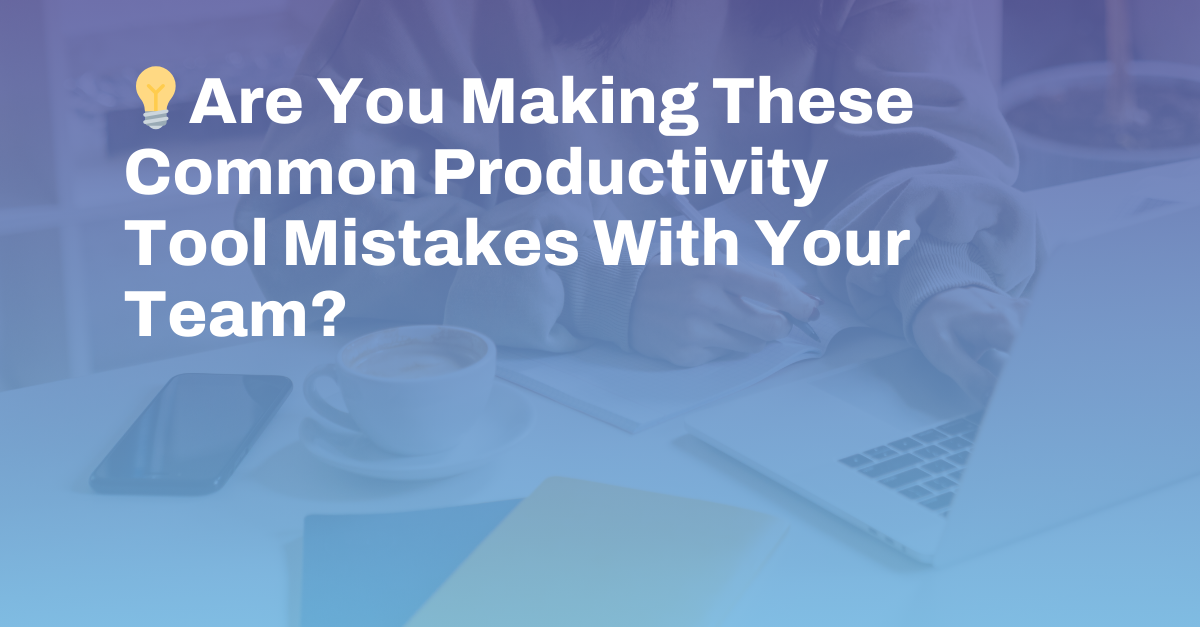Productivity tools should streamline workflows, boost efficiency, and make employees’ lives easier. But what happens when these tools do the exact opposite? They can lead to frustration, lost time, and even financial setbacks.
To help you avoid these mistakes and get the most out of your tech, here are some tips and insights to improve how your team uses productivity tools:
1. Too Many Tools, Too Little Productivity
It seems like the more tools you add, the more productive your team will be, right? It’s usually the opposite. When companies stack up too many apps, employees end up wasting time jumping between them, which just slows things down.
The Numbers:
Employees spend up to 22% of their time switching between different applications, leading to unnecessary delays and frustration (LogicMonitor). Additionally, 69% of workers report wasting up to 60 minutes daily switching between apps and duplicating work tasks. (Clariti).
- The Impact: Switching apps constantly interrupts workflow and focus. Over time, this leads to burnout and decreased productivity.
- The Solution: Audit your tools to spot any redundancies, prioritize platforms that work well together, and simplify processes to reduce all that app switching.
2. Ignoring Employee Input During Tool Selection
Picking tools without asking the people who actually use them? That’s a recipe for failure. Leaders might see one thing, but the people on the frontlines know what works (and what doesn’t).
The Numbers:
While 68% of managers believe that productivity software enhances performance, 72% of employees feel it either has no impact or actually diminishes their productivity (15Five).
- The Impact: When tools aren’t aligned with employees’ needs, they won’t adopt them. They’ll either avoid using them or find workarounds that slow them down.
- The Solution: Get employees involved early. Run surveys, pilot programs, or focus groups. Keep asking for feedback to make sure the tools stay useful.
3. Overlooking Accessibility and Inclusivity
Productivity tools should be designed for everyone, including employees with disabilities. Overlooking accessibility can limit the effectiveness of tools and exclude valuable members of your workforce.
- The Impact: If accessibility is ignored, you may face reduced productivity, legal issues, and the exclusion of employees who could excel with the right tools.
- The Solution: Choose tools that meet accessibility standards, like WCAG, and include adaptive technologies that help all employees participate fully in their work.
4. Skipping Training and Onboarding
Even the best productivity tools can fall flat if employees don’t know how to use them effectively. Assuming your team will “figure it out” without proper training is a common mistake.
- The Impact: Without solid onboarding, employees won’t use the tools to their full potential. They might revert to old ways, waste time, or even get frustrated.
- The Solution: Provide proper training, offer resources for self-paced learning, and make sure there’s always a support system available.
5. The Cost of Employee Burnout and Low Morale
If your tools aren’t properly implemented, they can overwhelm employees, causing burnout, disengagement, and even higher turnover.
The Numbers:
A staggering 77% of employees are disengaged at work, resulting in an 18% decrease in productivity (Peoplesafe). Burnout alone costs organizations over $190 billion annually in healthcare expenses due to its physical and psychological toll (SoftActivity).
- The Impact: When employees feel like tools are a burden rather than a help, morale drops—and so does productivity.
- The Solution: Introduce tools that actually ease workloads, not add to them. Keep employee well-being in mind while rolling out new tools.
6. Failing to Integrate Tools Seamlessly
When productivity tools operate in silos, employees are left to manually transfer data between systems, wasting valuable time.
- The Impact: Disconnected tools create inefficiencies, increase the risk of errors, and frustrate employees who have to duplicate work.
- The Solution: Choose tools that integrate with your existing systems. Use APIs and automation to reduce manual input and streamline workflows.
7. Poor Communication and Lack of Clear Objectives
Rolling out new tools without clearly communicating their purpose or expected outcomes is a surefire way to confuse employees and reduce adoption.
The Numbers:
Effective communication results in 72% higher employee engagement and productivity (AttoTime).
- The Impact: Without clear goals, tools just become another task rather than something that helps achieve better results.
- The Solution: Set specific goals for tool usage, communicate them clearly, and check in regularly to make sure everyone knows how the tools fit into the bigger picture.
8. Security and Compliance Oversights
In a rush to roll out new tools, many companies skip checking if they meet security and compliance standards—opening the door to serious risks.
- The Impact: Ignoring security can lead to data breaches, legal issues, and a damaged reputation.
- The Solution: Make sure every tool meets security best practices and industry regulations. Train employees on secure usage to keep sensitive data protected.
Maximize Your Tools’ Potential
Productivity tools can be a game changer when used correctly. However, when implemented poorly, they can cause frustration, wasted time, and disengaged employees. To unlock the full potential of your tech, focus on accessibility, employee input, seamless integration, and clear communication.
How are Your Tools Performing?
Take a moment to evaluate your current tool stack. Are your productivity tools really helping your team? If you’re unsure, consider running a team-wide audit and gathering feedback to fine-tune your approach.
If you’re searching for a productivity app that simplifies workflows and tackles common productivity challenges, Cephable Professional could be a great fit.
Did you know you can try Cephable free for 30 days with a team of up to 5 people? See how expanding inputs beyond just a keyboard and mouse can improve productivity.
Want to get started? We’ve created a free spreadsheet to help you rate your tools and identify areas for improvement.
References:

Get a 30-day Free Trial of Cephable Professional