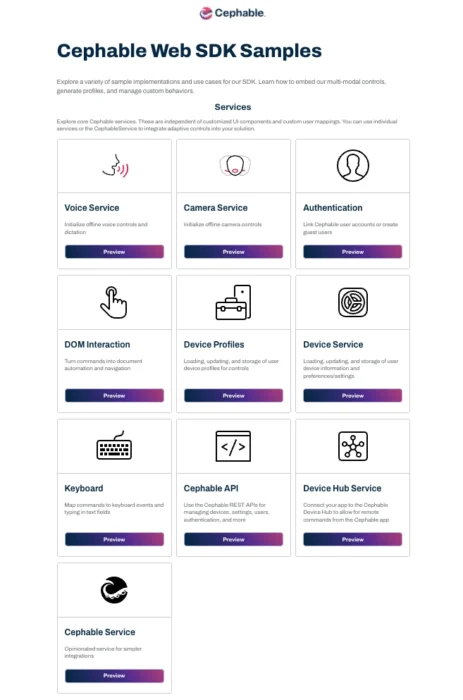
APIs, SDKs, Demos, Samples Available for:
Voice Commands: See It, Say It, Do It
Faster, Hands-Free Interactions
Typing, clicking, and scrolling slow users down. With Cephable’s voice-driven inputs, they can navigate, select, and interact naturally—just by speaking.
- Frictionless execution: “Scroll down,” “Open settings,” or “Click send”– users command your app like a conversation.
- Speed up workflows: Reduce the need for repetitive mouse movements and menu digging.
- Built for every user: Voice commands enhance usability for all, not just those who need accessibility features.

Get a 30-day Free Trial of Cephable SDKs
Head Movement: Navigate Without Clicking
Effortless Control for Complex Interfaces
Reduce friction with head-controlled navigation—perfect for gaming, productivity apps, and immersive environments.
- Natural movement: Tilt left, right, up, or down to scroll, select, or execute actions without lifting a hand.
- Intuitive for all users: No buttons, no complex gestures—just effortless, ergonomic navigation.
- Ideal for hands-free workflows: Whether users are gaming, presenting, or multitasking, head movement tracking keeps them engaged.
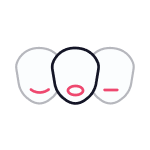
Facial Expressions: Tap Into Natural Reactions
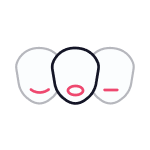
Engage Without Touching a Button
Cephable recognizes subtle expressions—enabling users to trigger commands with a smile, raised eyebrow, or other natural gestures.
- Adaptive & responsive: Customize which expressions trigger which actions for a truly personalized experience.
- Enhance accessibility: Reduce reliance on physical inputs while keeping software intuitive for all users.
- Seamless integration: Works alongside voice and head movement for multi-modal control options.
Virtual Buttons: Remote Control from a Mobile Device
Turn Any Mobile Device Into a Custom Input Panel
Cephable’s Virtual Buttons let users control your app from a secondary mobile device—perfect for gaming, presentations, and hands-free workflows.
- Secondary Device Control: Enable users to trigger actions remotely from a smartphone or tablet.
- Customizable Layouts: Configure button functions to match specific workflows, whether for gaming hotkeys or business applications.
- Seamless Cross-Device Sync: Works in tandem with your primary app, ensuring real-time responsiveness with minimal setup.

Device Service
Loading, updating, and storage of user device information and preferences/settings
“We had voice controls for navigation and interacting across our entire web app in less than 10 minutes. They weren’t kidding on just adding a few lines of code to get started.”
– Creative Software Engineer

Spin It Up Fast, Customize as You Go
Start with an opinionated service and expand from there
Cephable’s SDK is designed for quick deployment with minimal learning curve. Start with pre-built controls and expand into fully customized interactions as needed.
🚀 Deploy in minutes → View Sample Cephable Web SDK
