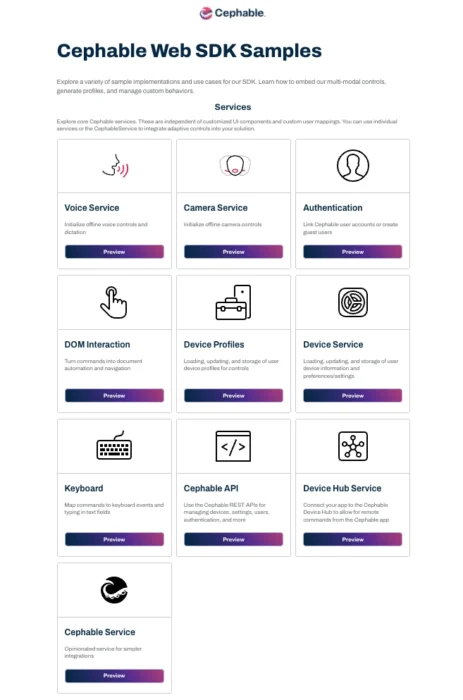
APIs, SDKs, Demos, Samples Available for:
Simplified User Interfaces

Less Complexity, More Action
Simplify your UI by adding natural interaction methods—voice commands and intuitive gestures—that remove unnecessary visual noise and complexity.
- Direct Commands: Replace multi-layer menus and complex shortcuts with clear, intuitive voice commands that directly map to user intentions.
- Minimal Learning Curve: Users engage naturally with simplified interfaces—no training or extensive documentation needed.
- Quick Integration: Use our DOM Service to automate and simplify user interactions.
Streamlined Command Structures
Fewer Steps, Faster Outcomes
Each additional click or menu interaction increases user frustration. Cephable’s SDK reduces complexity by providing clear, direct commands aligned with natural user behaviors.
- Direct, Natural Actions: Voice-driven commands like “Scroll here,” “Select that,” and “Open menu” remove unnecessary steps.
- Predictable Interaction Flow: Create user journeys that match natural workflows, enhancing productivity and reducing errors.
- Low-Overhead Implementation: Quickly integrate streamlined controls using our Keyboard Service.


Get a 30-day Free Trial of Cephable SDKs
Adaptive Context Awareness
Personalize and Simplify Automatically
Cephable adapts dynamically to how your users engage, automatically surfacing the most relevant commands and hiding unused ones to ensure your interface remains focused.
- Intelligent Command Suggestions: Dynamically prioritize commands based on real-time context, reducing mental effort.
- Continuous Optimization: Leverage analytics from our Device Service to automatically refine interactions.
- Minimize Decision Fatigue: Provide users with the right controls at the right moment, streamlining their workflows intuitively.
“I love the interactive code samples for the web SDK. It made it easy to see how I would add it to my site.”
– Financial Services Product Manager

Focused Task Guidance
Help Users Focus on What Matters Most
Cephable’s adaptive inputs dynamically prioritize key tasks, guiding users clearly through workflows without clutter or confusion.
- Highlight Critical Actions: Use voice or facial cues to highlight essential actions in real-time, keeping users on-task.
- Efficient Task Completion: Automate mundane navigation and selection tasks, freeing users to focus on meaningful work.
- Low-Friction, High-Impact: Integrate effortlessly using our Scenario Samples to create guided user experiences quickly.

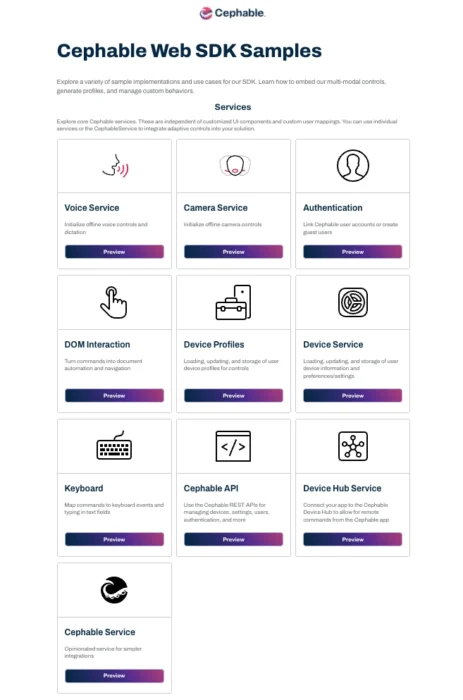
Make Complex Tasks Feel Simple
Cephable SDKs turn complex workflows into simple interactions. Start with preset intuitive controls, then customize based on data-driven insights as needed. The result? Lower cognitive effort, fewer user mistakes, and higher product adoption.
🚀 Deploy in minutes → Start with Cephable SDK
