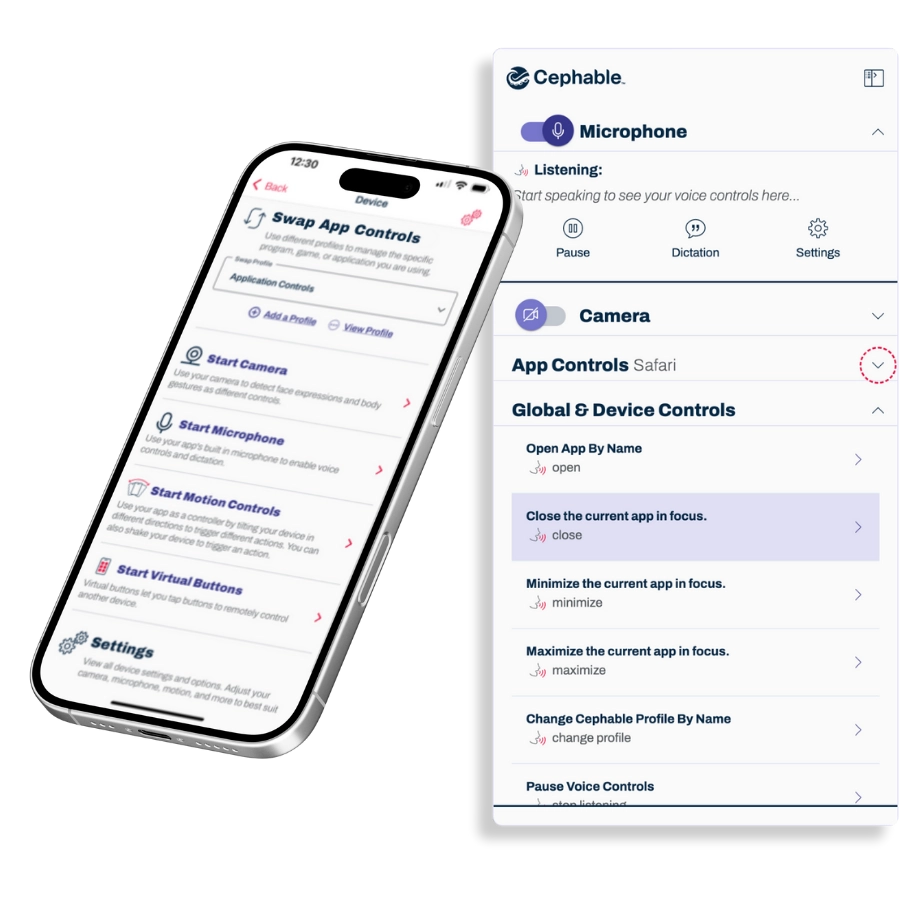How to Delete Your Account From Cephable
If you need to delete your Cephable account and all associated devices, app controls, or other data, you can do so in just a couple quick steps in the Cephable companion app on iOS or Android.
Four Steps, 60 Seconds
- From the companion app, tap the “Menu” tab at the bottom
- Then tap “Account Settings”
- Scroll down to the “Delete account” section and tap the button
- Tap the “Yes” button to confirm deleting your account
If you want to restore your account, you can now create a new account with your same email and username just like you did the first time.