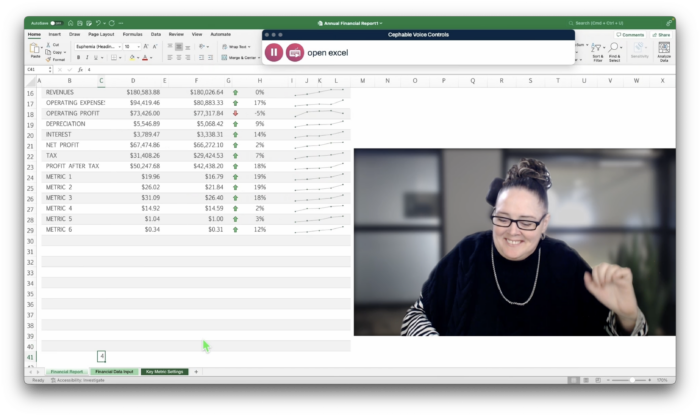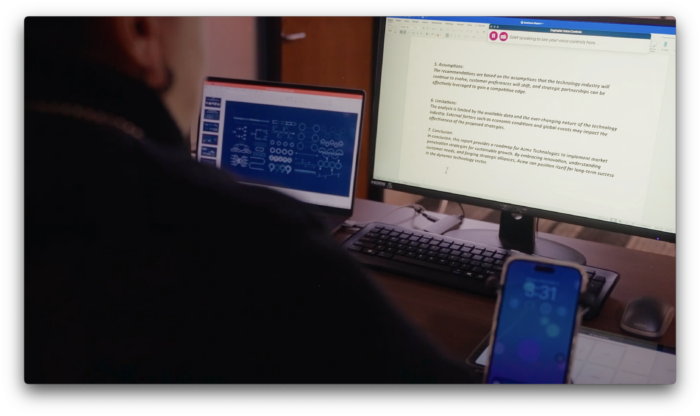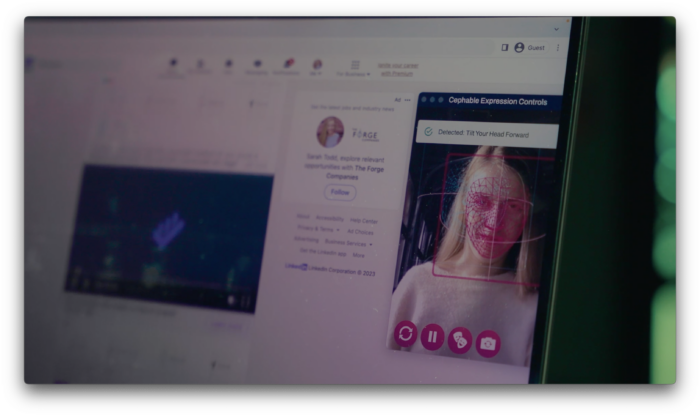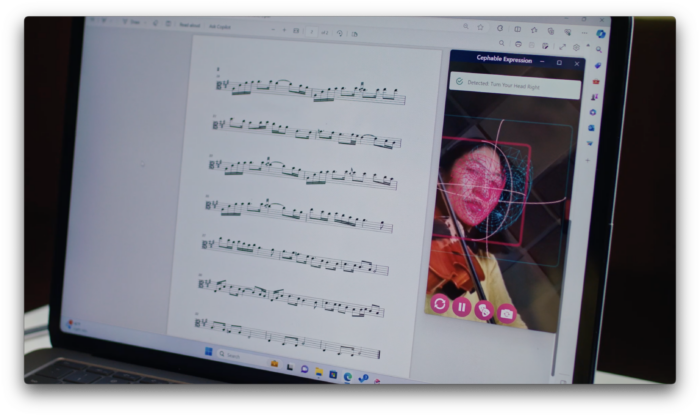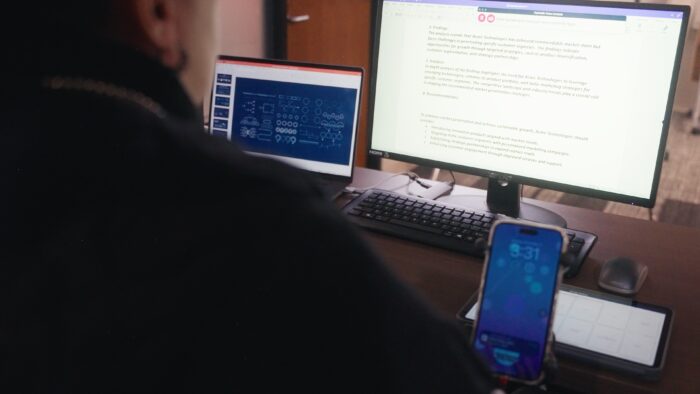Learn More About Cephable
Cephable at a Glance
Watch a short video showcasing Cephable in action, where our users build slide decks, edit documents, play games, and join online meetings using their voice, face, and virtual buttons.
Get Cephable
Use Cephable at home, work, school and integrated into native applications. Download free for personal use or start a 30-day free trial for work.

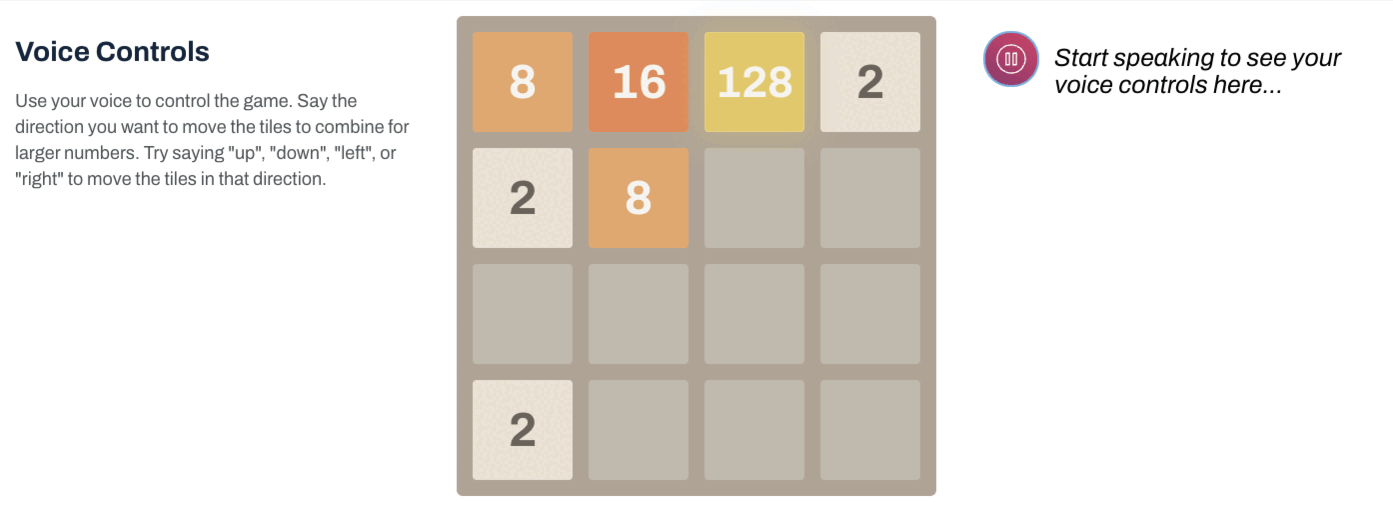

Try Cephable Controls (No Download Required!)
Try Cephable’s input controls right in your browser such as your voice, head movement, face expressions, and virtual buttons. Find what works best for you, then bring it to other apps, games, and services you use by downloading the Cephable app for free.
Join Our Mission as a Community Partner!
Support our mission for a more inclusive and accessible digital future by introducing Cephable to community organizations that share our vision. Discover more about our current partners too.
Nominate a power user for our Consortium! Our user advisory board collaborates with our engineering team and actively influences our product development with their valuable insights and feedback.

Follow & Stay Connected
Cephable turns any capability into a control