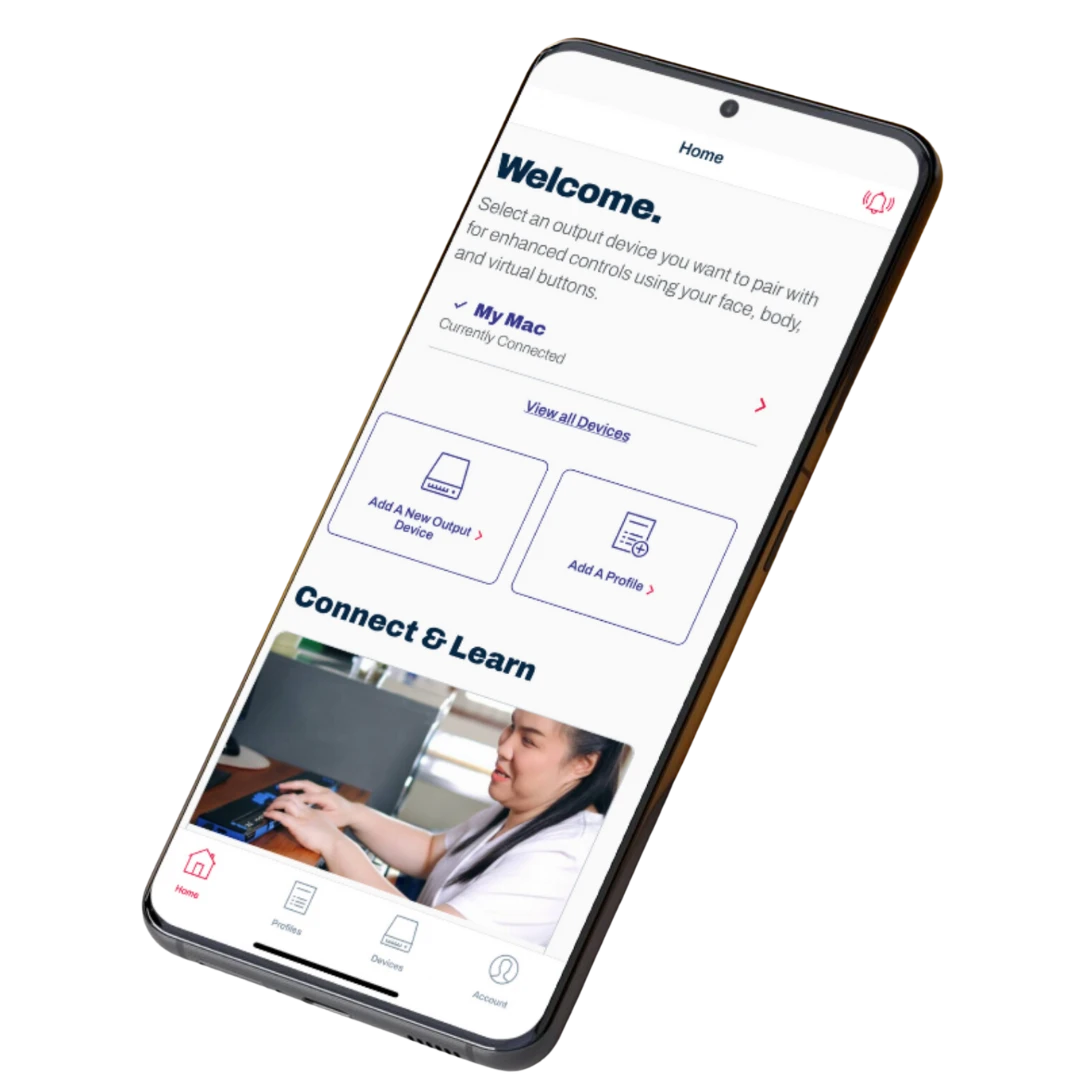Extend Your PC or Mac
You can use voice commands, head movements, or tilt gestures to navigate apps like Microsoft Word, Google Chrome, or Excel.
Pairs with Cephable Desktop
Designed to complement your desktop app, Cephable for Android adds flexibility and precision to your tech setup.
Gaming-Friendly Features
Map actions to facial expressions or tilt controls for an immersive gaming experience- from steering in a racing game or managing shortcuts in Steam.
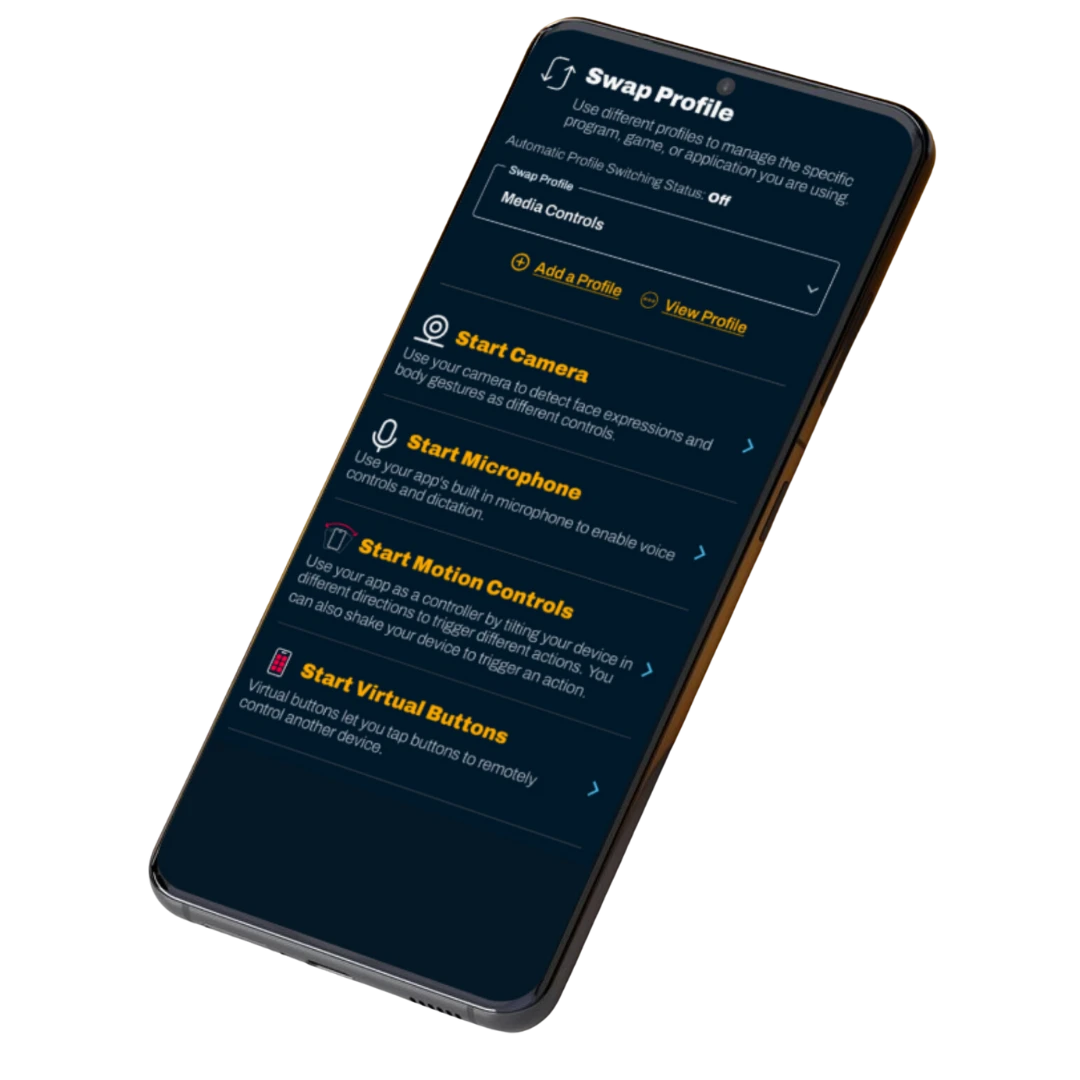
Giving You Access to More
Cephable is the ultimate companion for your desktop setup, expanding your control options with six new inputs. Whether you’re managing spreadsheets, browsing the web, or working on detailed projects, Cephable simplifies every action.
User Experience Personalization
- Toggle between dark mode and light mode for a comfortable display.
- Customize app controls to suit your specific needs.
- Mix and match commands to create inputs that fit your style.
More Inputs, Better Controls
Compatible with over 200+ apps and devices. Turn your Android into a new controller for your tech.
- Voice Commands: Say “Copy” to move text in Word or “Open” to start apps instantly.
- Tilt and Shake Controls: Navigate spreadsheets in Excel or switch tracks in Spotify.
- Facial Expressions: Raise an eyebrow to jump in games or smile to save progress.
- Remote Dictation: Dictate emails, notes, or text directly from your phone to your PC.
- Virtual Buttons: Add shortcuts for fast access to your favorite tools.


Powered by Private and Personalized AI
Cephable for Android processes all inputs locally with offline AI, keeping your data secure and ensuring fast performance without the need for internet connectivity.
- Offline real-time speech recognition
- No data shared with third parties