Cephable for Mac
Control Your Tech in 6 New Ways
Make your Mac feel like an extension of you. Turn your movements, voice, or gestures into commands that simplify creative flows, games, and everyday use.
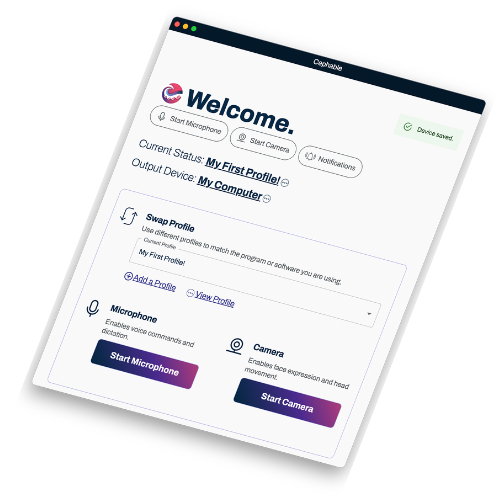
This download is the Free Personal version of Cephable. Once logged in you can enter a license key to activate Professional or Education.
Need a License Key? Get it here: Professional or Education
Stay Ahead of Your To-Do List
Whether you’re editing a Pages doc, designing in Photoshop, or organizing your next big idea in Keynote, Cephable makes it easy to create custom controls that keep you focused and productive.
Play Your Way
Take your gaming sessions to the next level. Map game controls for adaptive, immersive gameplay on your Mac. Create game controls that fit your style, like tilting your head to steer or smiling to jump.
Built For Creativity
Create controls like head tilts to adjust sliders, or use voice commands to speed up edits. Cephable adapts to your creative flow.

Custom Controls for Everything You Do
- Customize Everything: Want a quick shortcut for saving a project or opening an app? Cephable lets you create controls that work exactly the way you need them.
- Stay Private: Cephable uses offline AI, so your data stays on your computer. No internet needed, and no information gets shared.
- Work, Play, Create: Use Cephable to enhance creative projects, navigate apps, or simply enjoy gaming with smarter controls—all on your Mac.
Next-Level Controls for Creative Minds
Take advantage of Cephable’s six adaptive inputs:
- Voice Commands: Say “Copy” to move text in Word or “Open” to start apps instantly.
- Tilt and Shake Controls: Navigate spreadsheets in Excel or switch tracks in Spotify.
- Facial Expressions: Raise an eyebrow to jump in games or smile to save progress.
- Remote Dictation: Dictate emails, notes, or text directly from your phone to your PC.
- Virtual Buttons: Add shortcuts for fast access to your favorite tools.
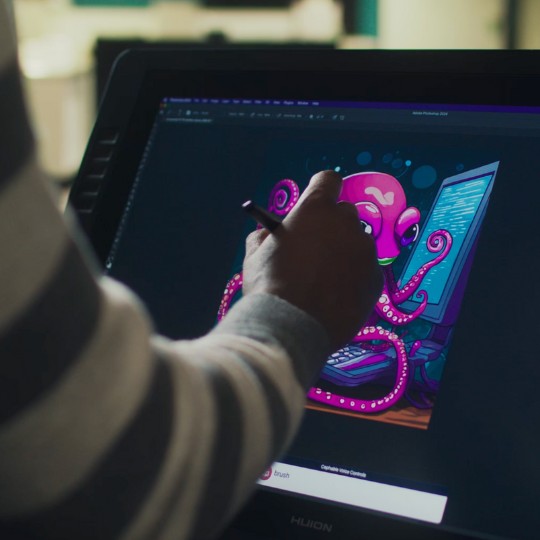

Our AI is Private and Personalized
Powered by offline AI, Cephable ensures your data stays secure while delivering real-time, high-performance controls. It’s technology you can trust, designed to make your Mac work for you.
- Real-time speech recognition- Offline
- No data shared with third parties


