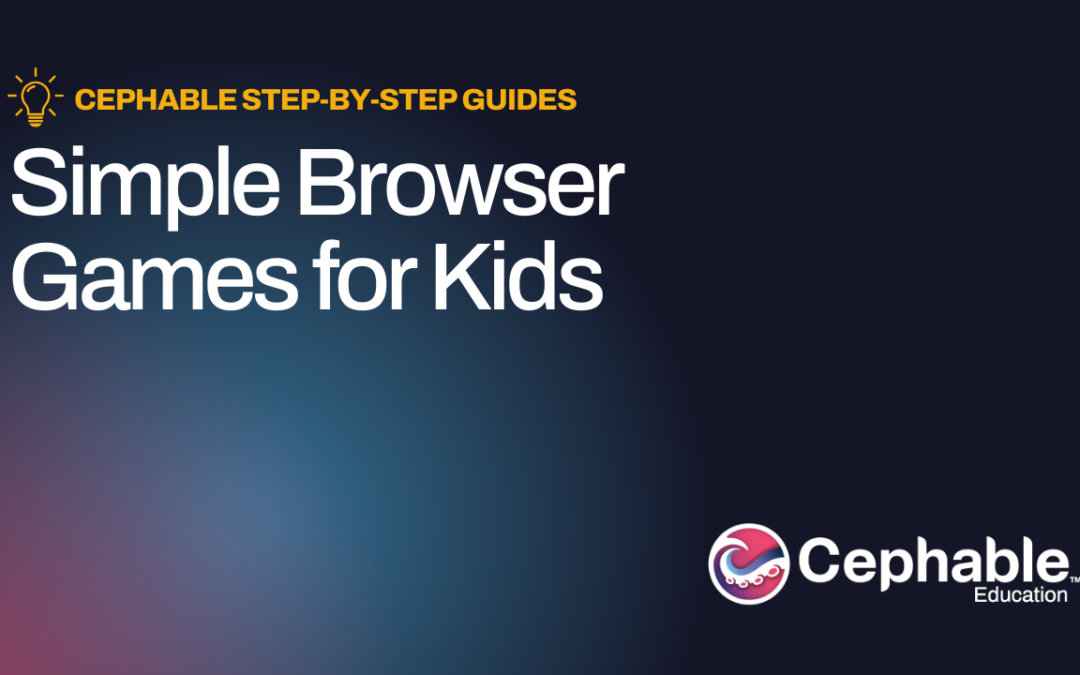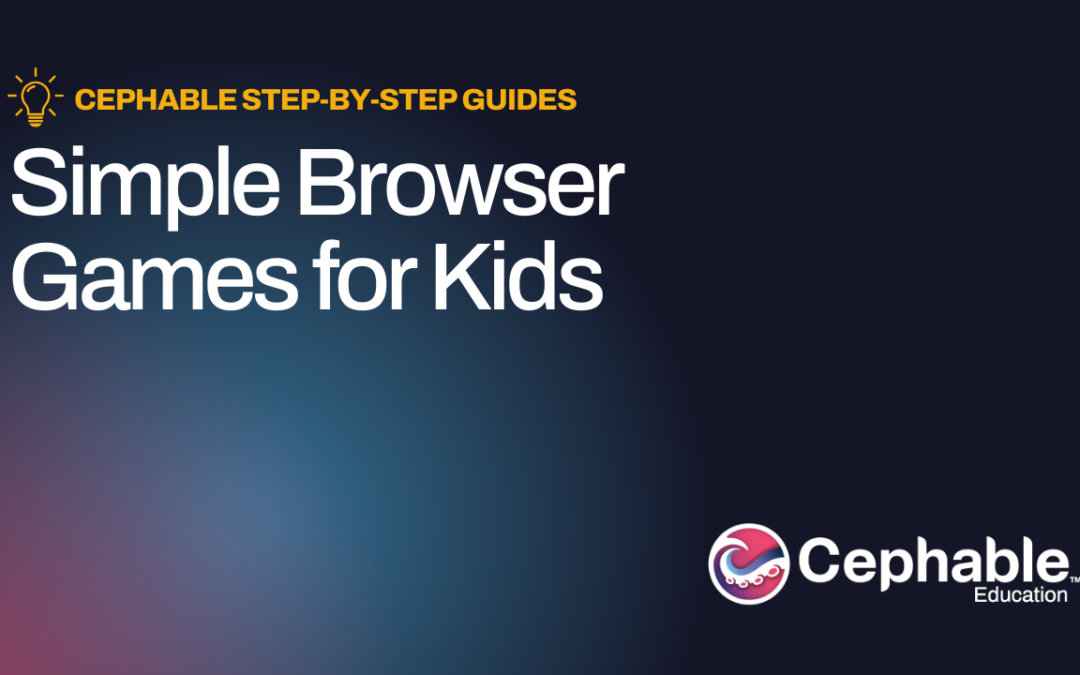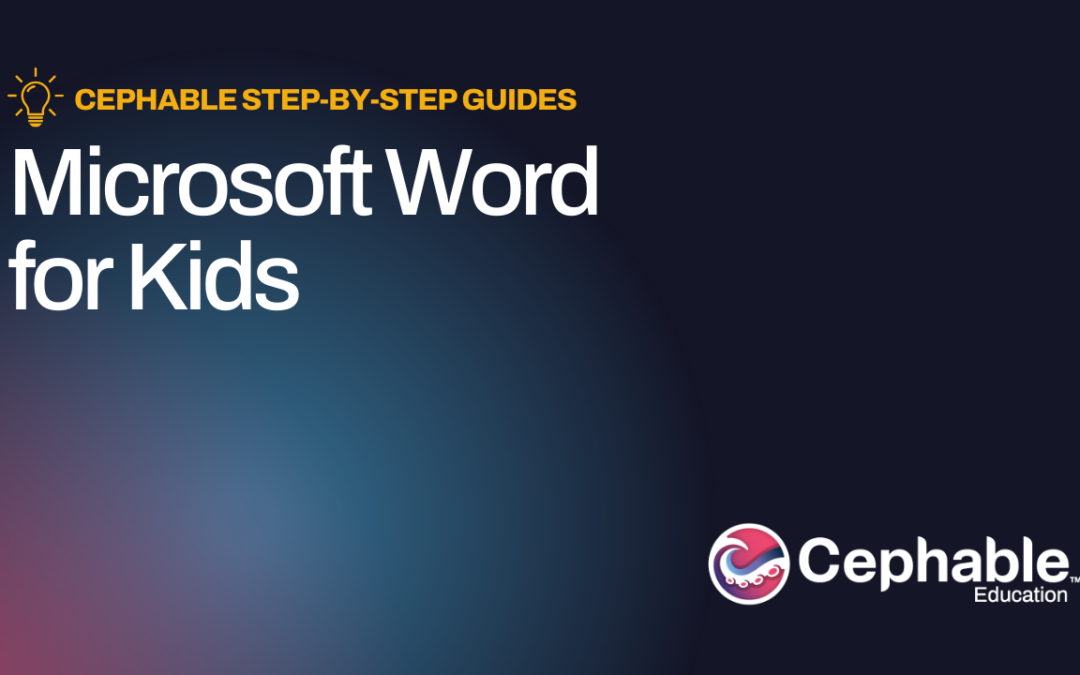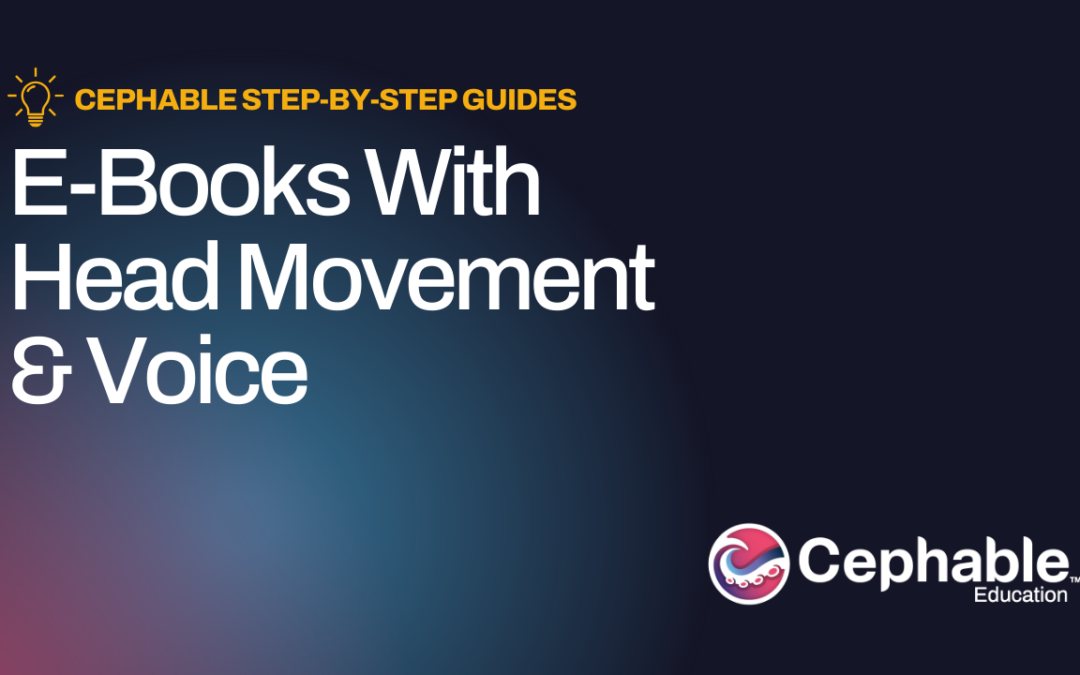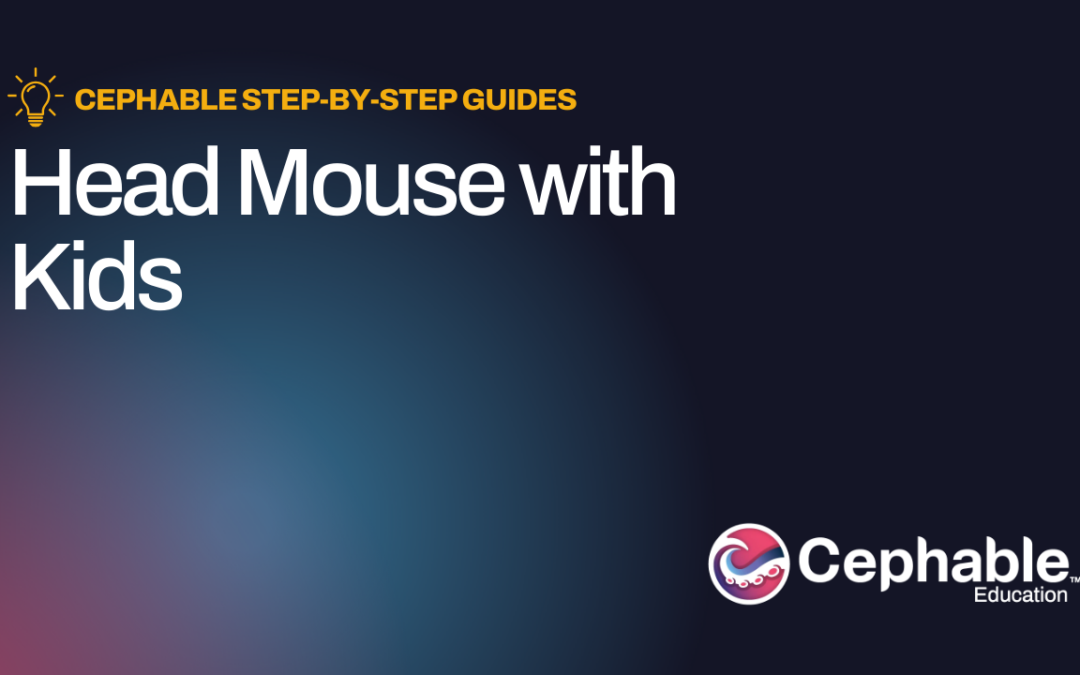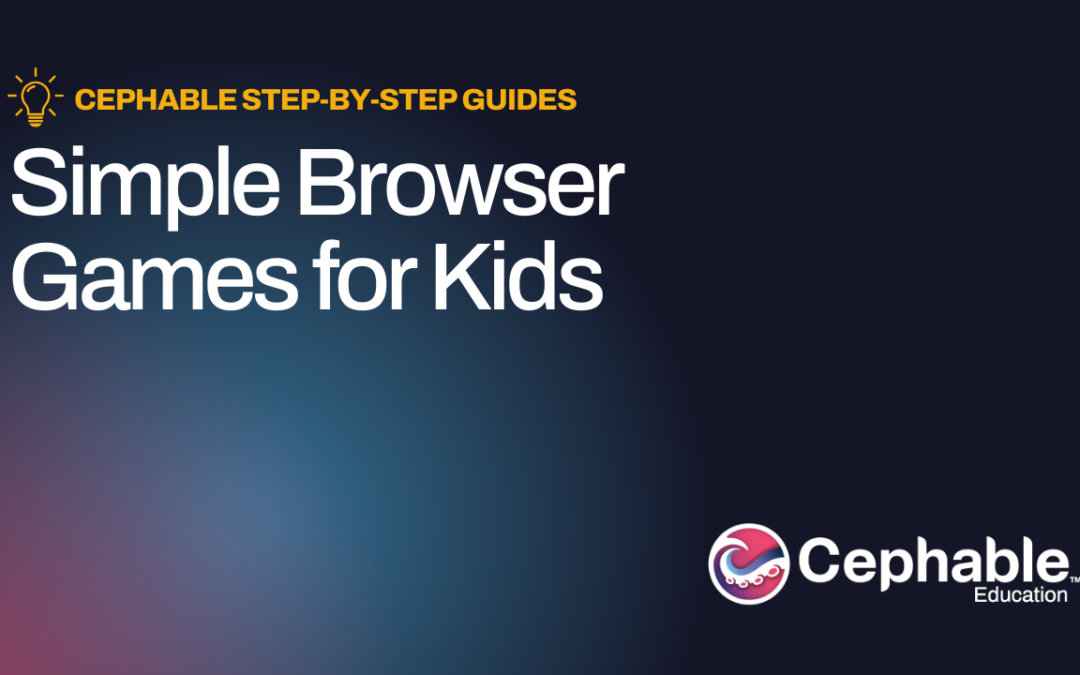
by Alexa Orban | May 21, 2025
Simple Browser Games Using Voice and Head Movement Cephable helps students interact with browser-based games and learning apps using head tracking and voice inputs. A perfect way to introduce adaptive tools for young learners. Video Guide Step by Step Walkthrough...
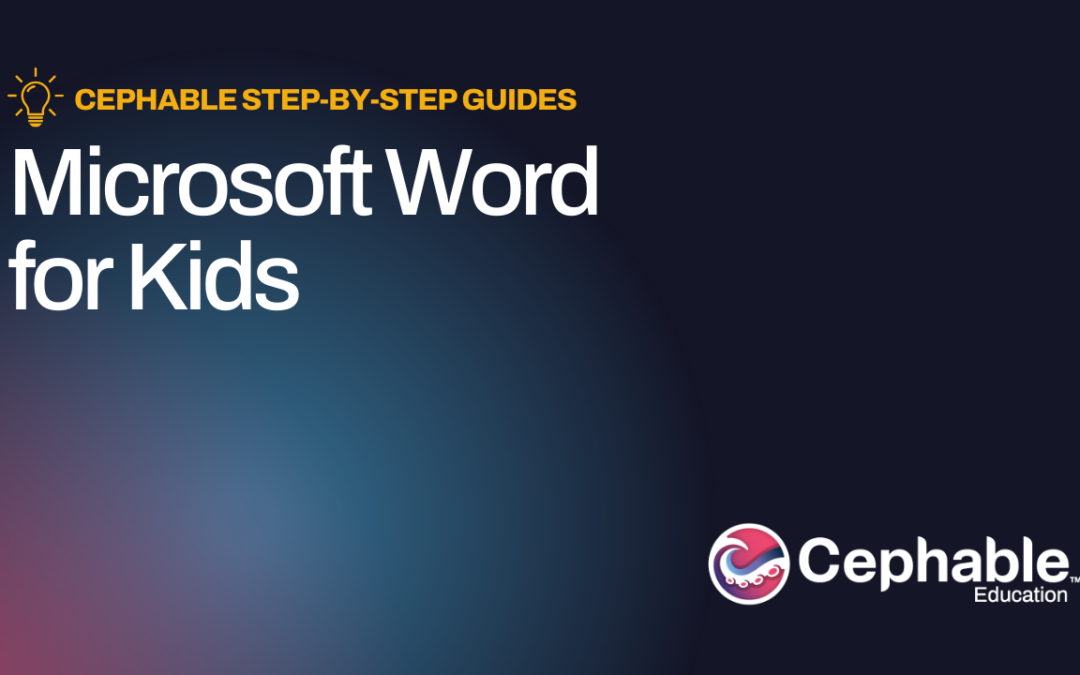
by Alexa Orban | May 21, 2025
Getting Started with Microsoft Word Using Voice and Head Controls Teachers are building simple, powerful setups with Cephable—like this one in Microsoft Word. Watch how voice and head movements help a student take control of writing, inserting images, and formatting...
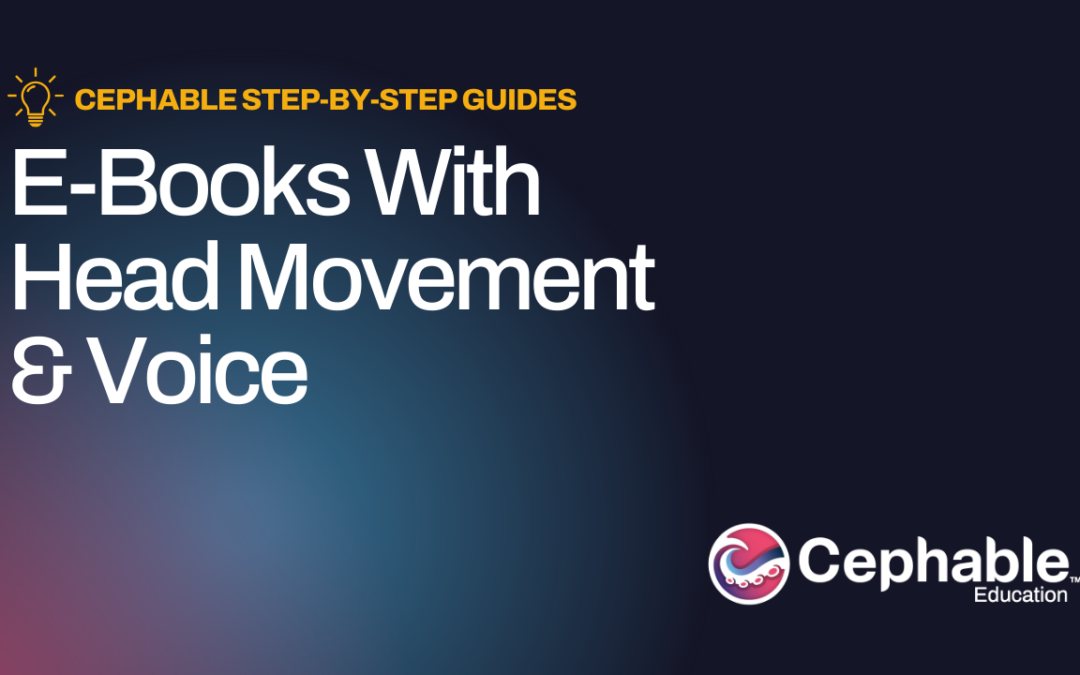
by Alexa Orban | May 21, 2025
Turn E-Book Pages Using Your Voice or Head Movements Cephable lets students explore e-books with unique voice commands and head movements to replace traditional clicking to turn pages —helping students stay engaged and independent. Video Guide Step by Step Walkthrough...
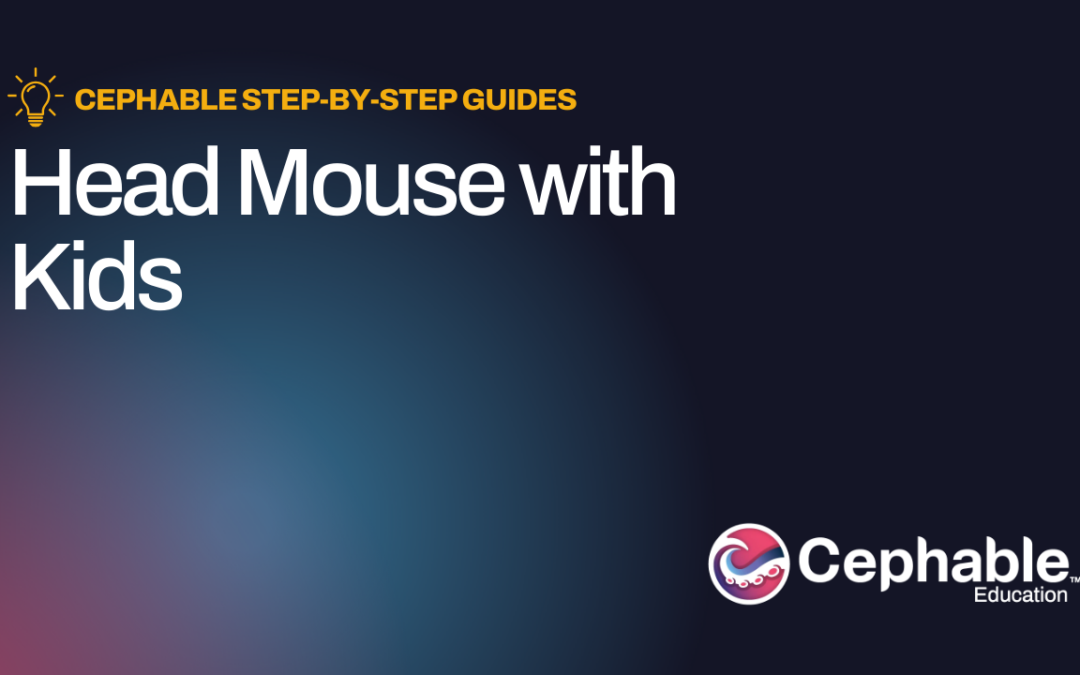
by Alexa Orban | May 21, 2025
Using Head Mouse for Online Games with Students See how kids use Cephable’s head mouse feature to play simple browser games—all without needing a traditional mouse or touchpad. This tool makes digital access more fun and engaging! Video Guide Step by Step Walkthrough...

by Alexa Orban | May 21, 2025
Navigate Digital Choice Boards in the Classroom Choice boards can be made accessible—no touch required. See how Cephable turns head movements and facial expressions into navigation tools for students learning to make independent choices using the app, C-board. Video...