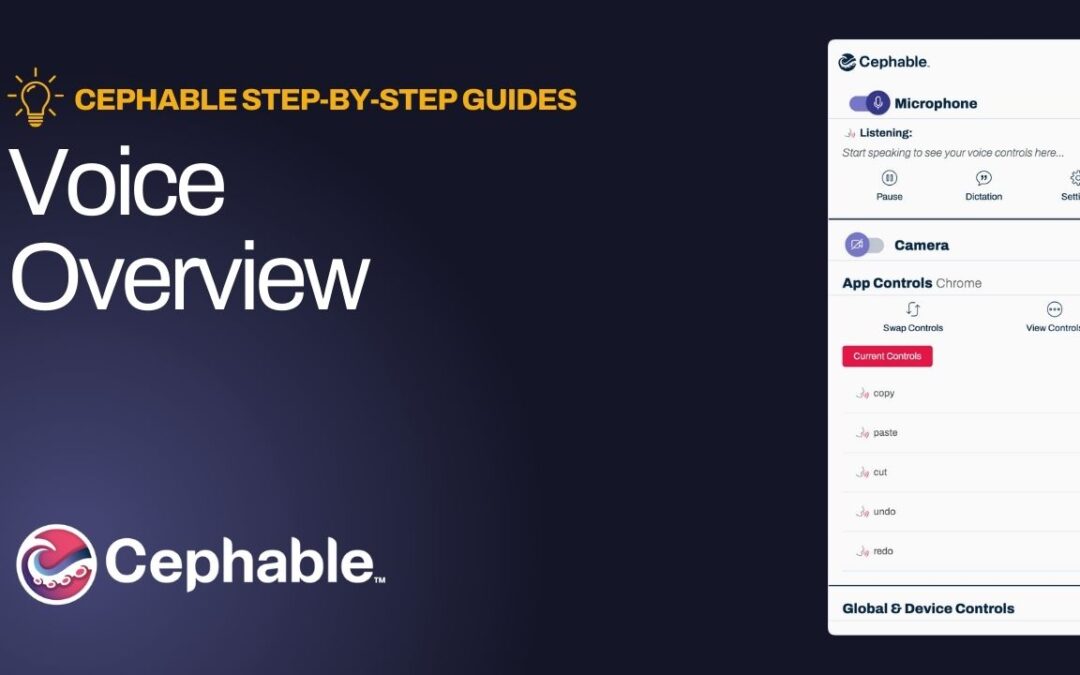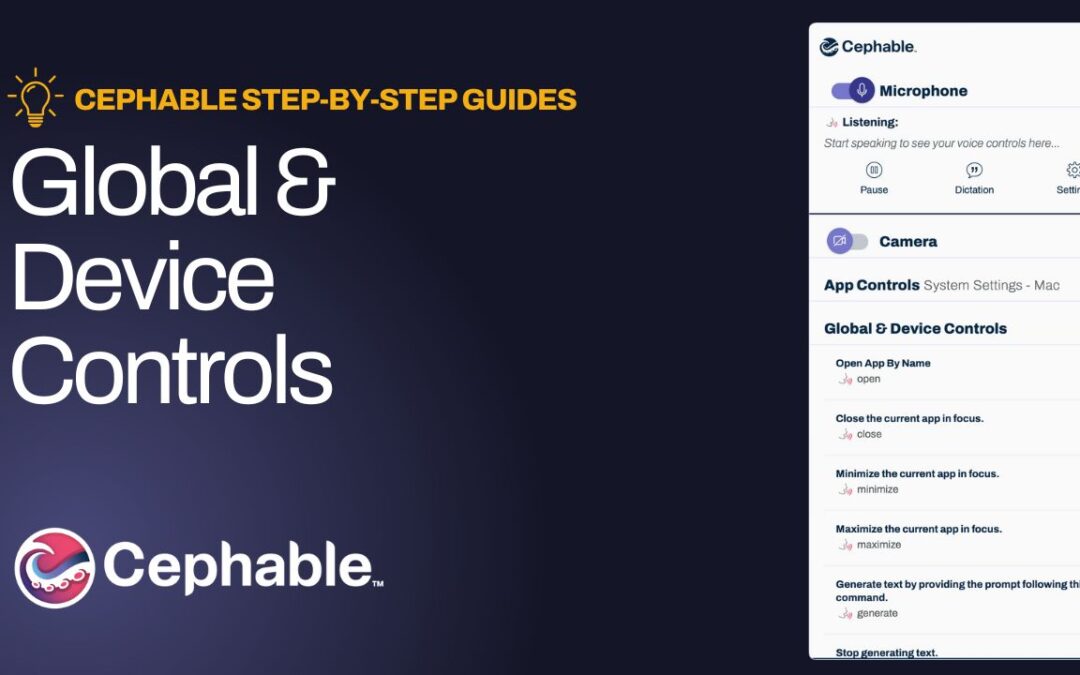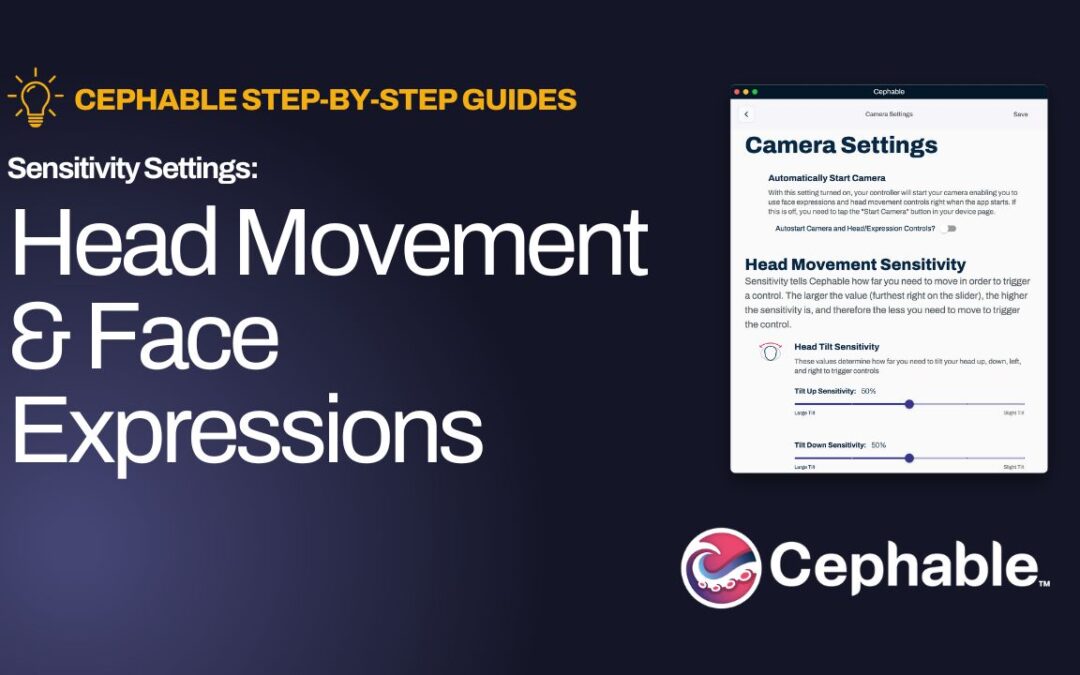by Alexa Orban | Mar 27, 2025
Using Virtual Buttons This guide provides an overview of using Virtual Buttons to enhance your Cephable experience by creating customized shortcuts for your favorite applications. By syncing the Cephable Companion app on your phone or tablet you can effortlessly...

by Alexa Orban | Mar 27, 2025
Using the Companion App This guide will help you enhance your desktop experience with the Cephable Companion App. It provides step-by-step instructions on how to seamlessly use your mobile device to enable new inputs like virtual buttons. Video Guide Step by Step...
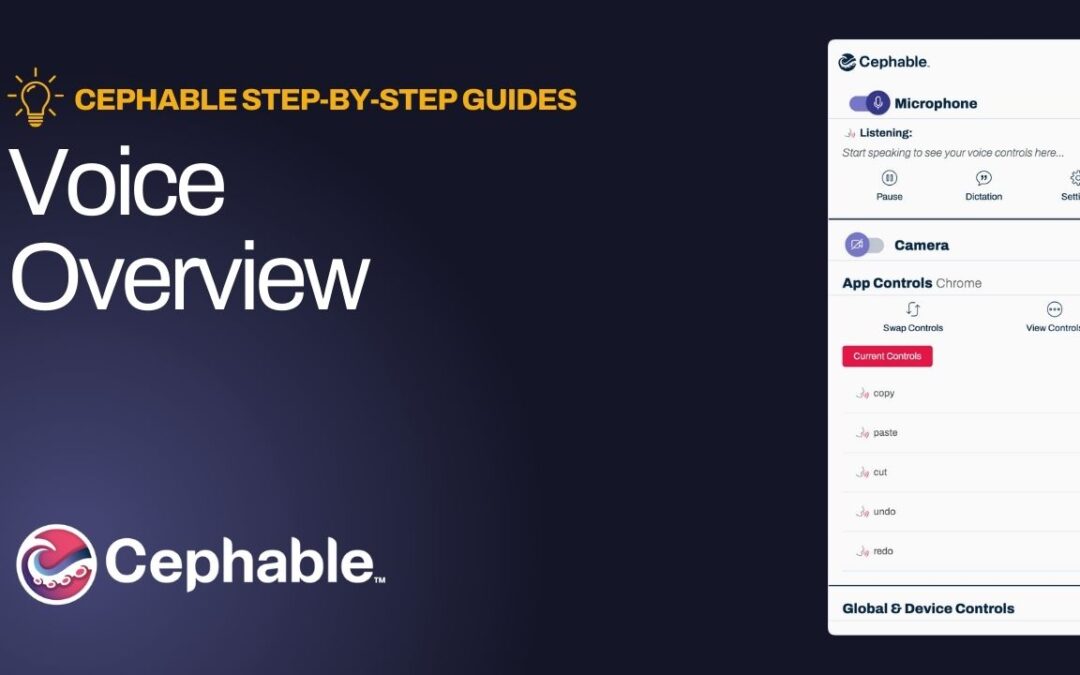
by Alexa Orban | Mar 27, 2025
Voice Overview This guide outlines how to effectively utilize your voice to optimize your workflow. Cephable allows you to use your voice for many different actions like using voice commands to take actions in apps, dictate text (speech to text), generate text,...
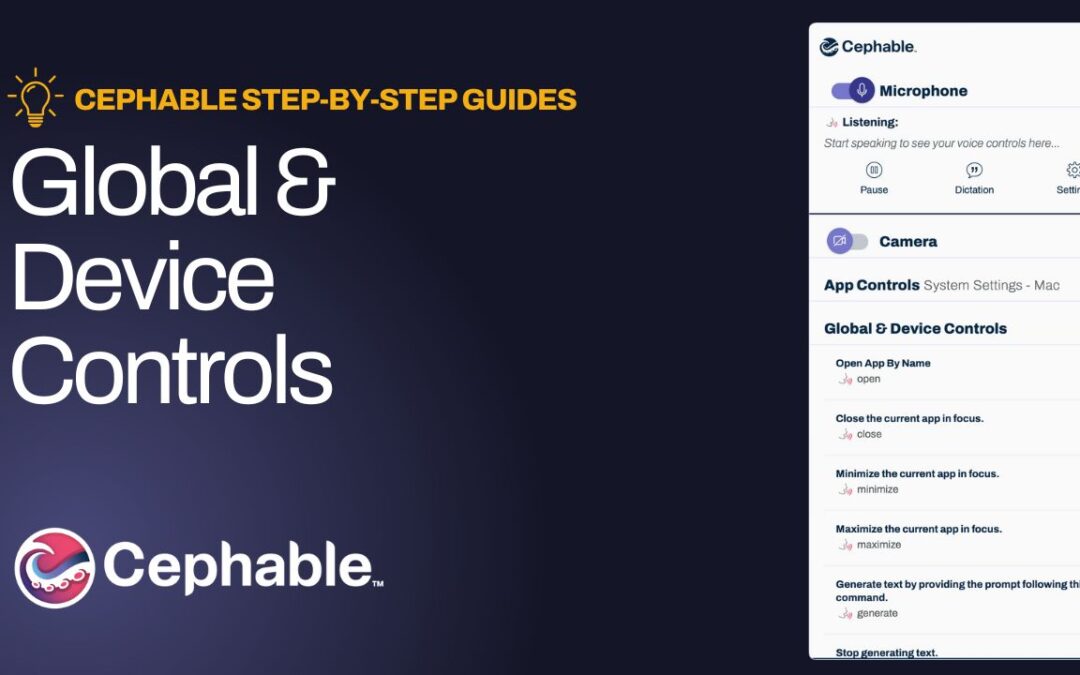
by Alexa Orban | Mar 27, 2025
Global & Device Controls This guide offers a comprehensive overview of using your voice to enhance global and device controls, making tasks quicker and more efficient. It details steps to activate and utilize hands-free operation to seamlessly manage applications....
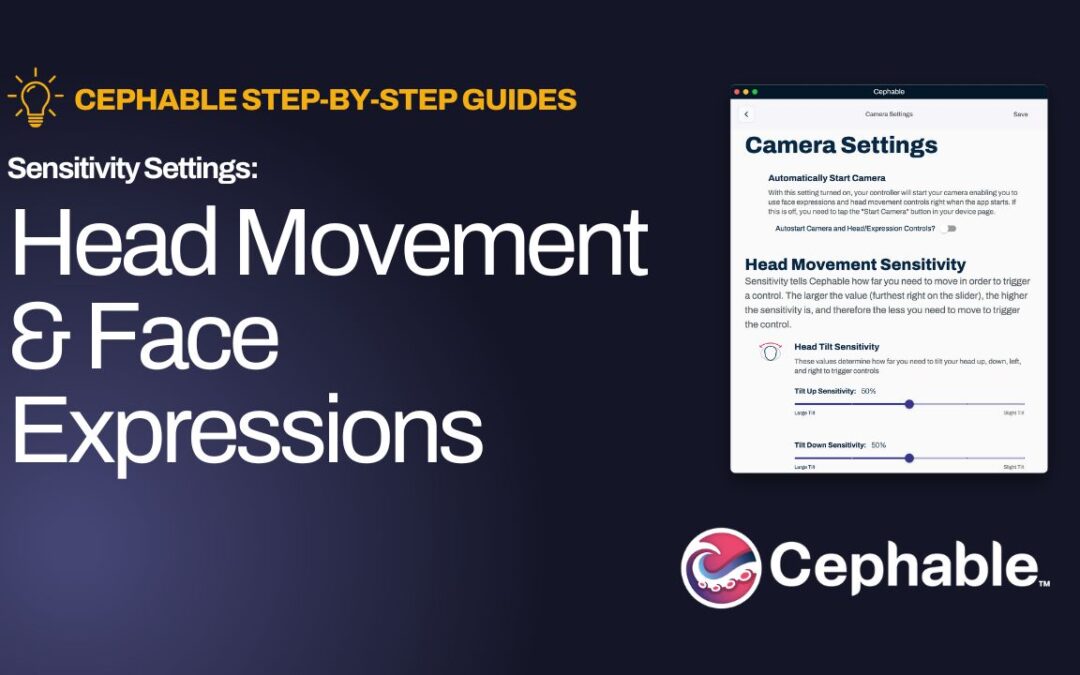
by Alexa Orban | Mar 27, 2025
Sensitivity Settings: Head Movement & Face Expressions When using camera controls, you can customize sensitivity settings related to individual head movements and facial expressions. By adjusting these settings, you can optimize your experience based on individual...