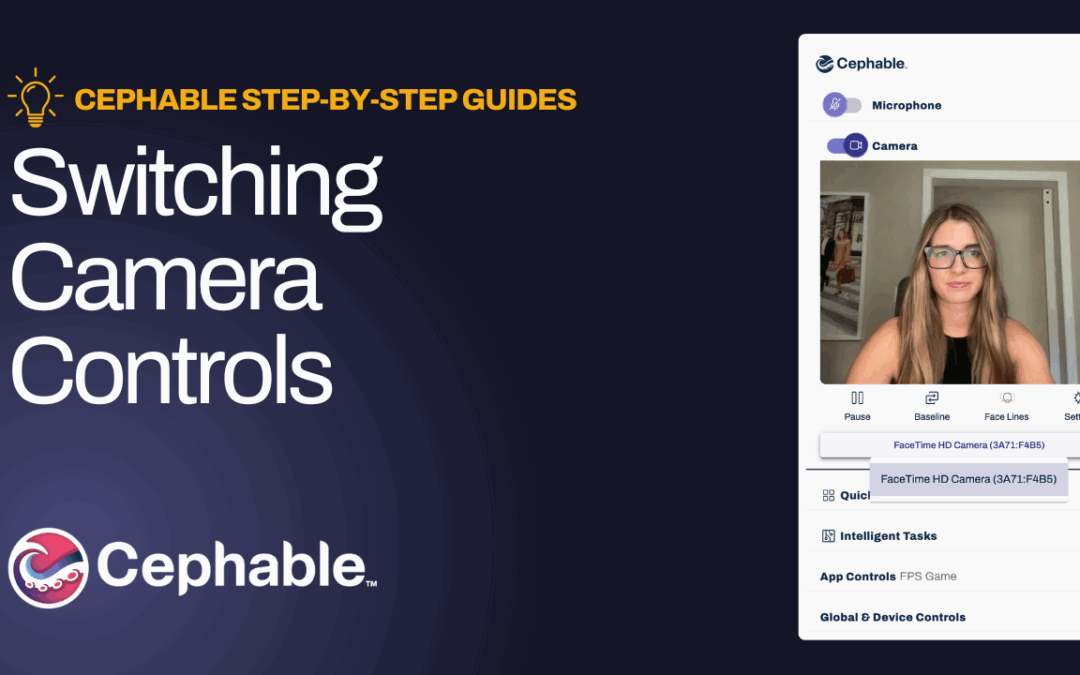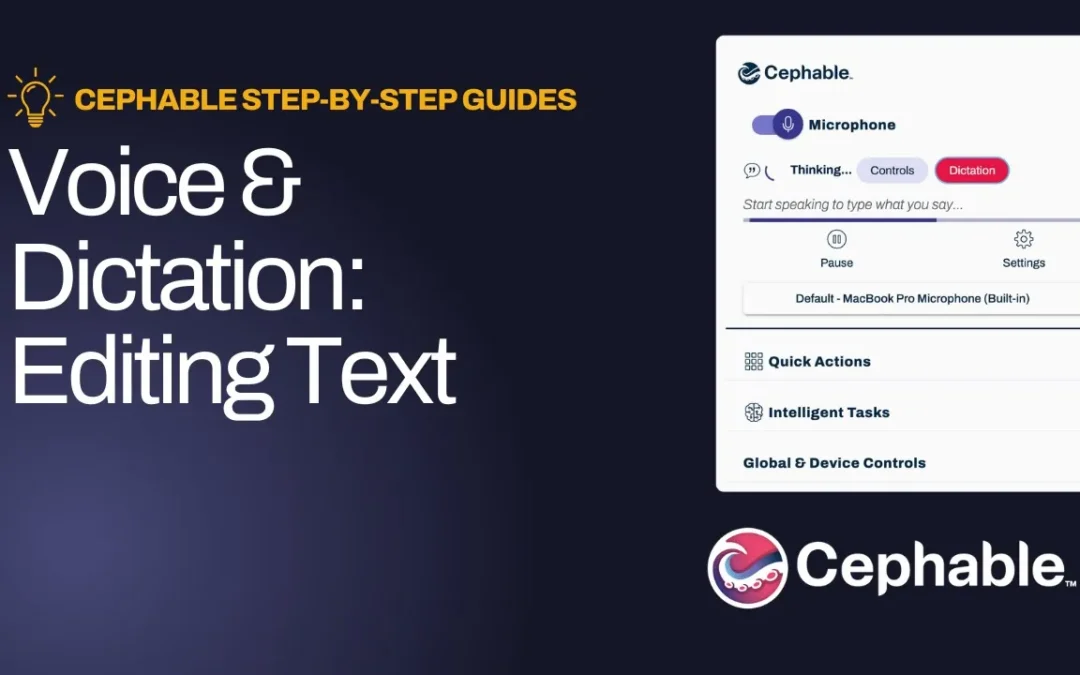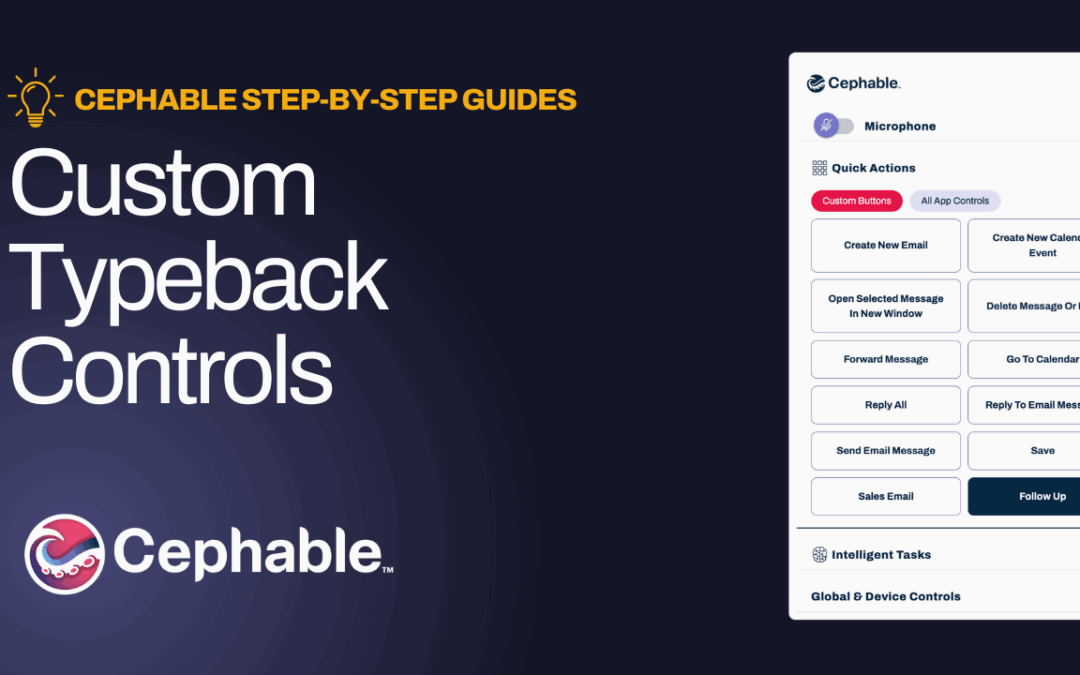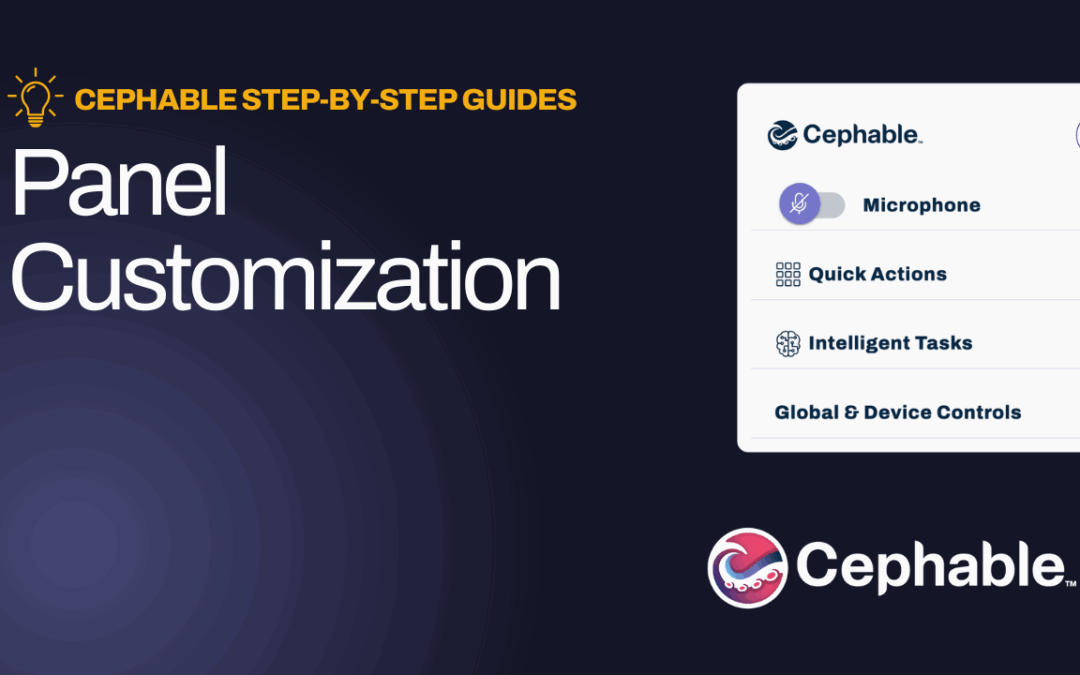by Jason Fields | Sep 30, 2025
Desktop: Switching Microphones Video Guide Step by Step Walkthrough Need More Support? We're here for you. Support Resources Related Guides Top 5 Trends in Workplace Productivity and Employee AccommodationsWhat Higher Ed Needs From AICephable Is Now HIPAA...
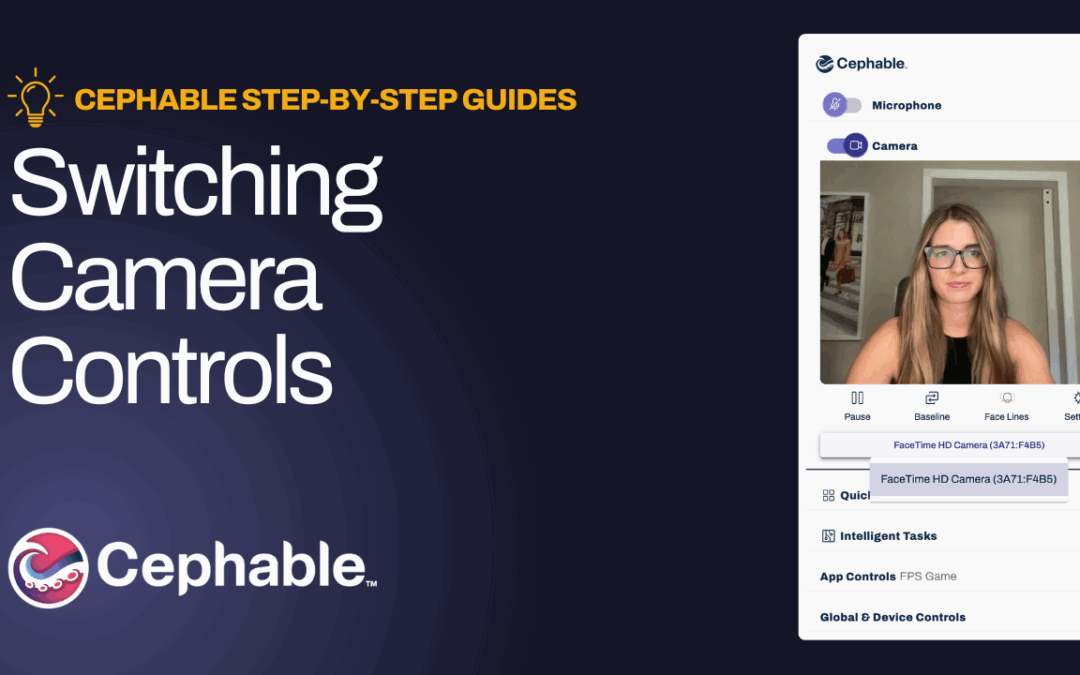
by Jason Fields | Sep 30, 2025
Desktop: Switching Cameras Video Guide Step by Step Walkthrough Need More Support? We're here for you. Support Resources Related Guides Top 5 Trends in Workplace Productivity and Employee AccommodationsWhat Higher Ed Needs From AICephable Is Now HIPAA...
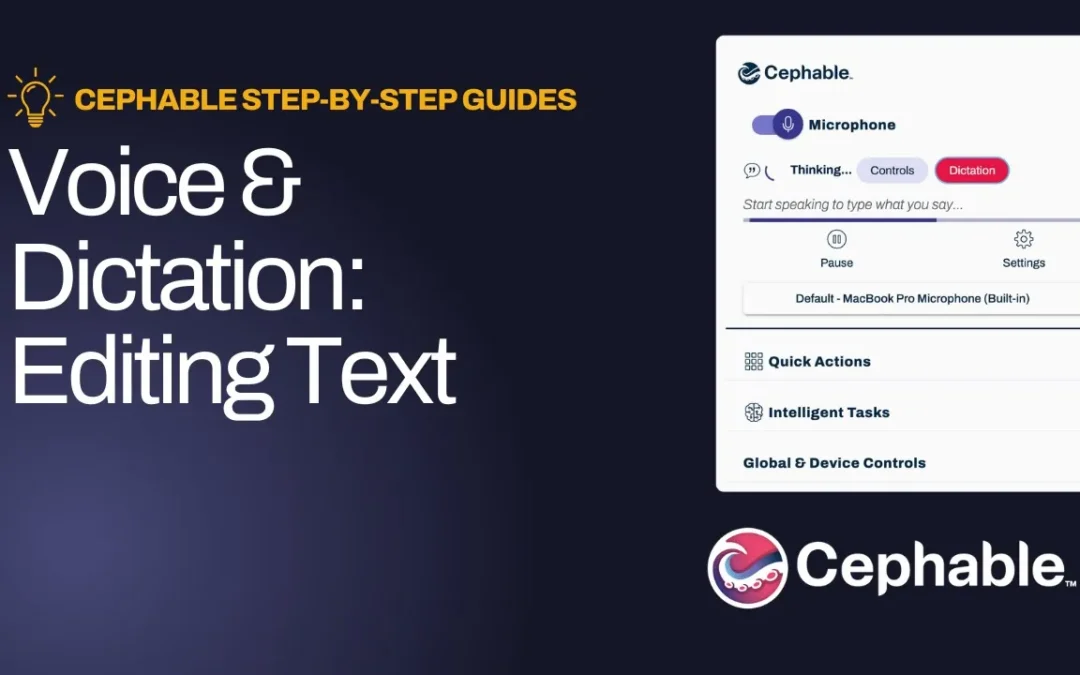
by Jason Fields | Sep 18, 2025
Editing Text Video Guide Step by Step Walkthrough We’re working on it… Need More Support? We're here for you. Support Resources Related Guides Top 5 Trends in Workplace Productivity and Employee AccommodationsCephable Professional Is Now Available on...
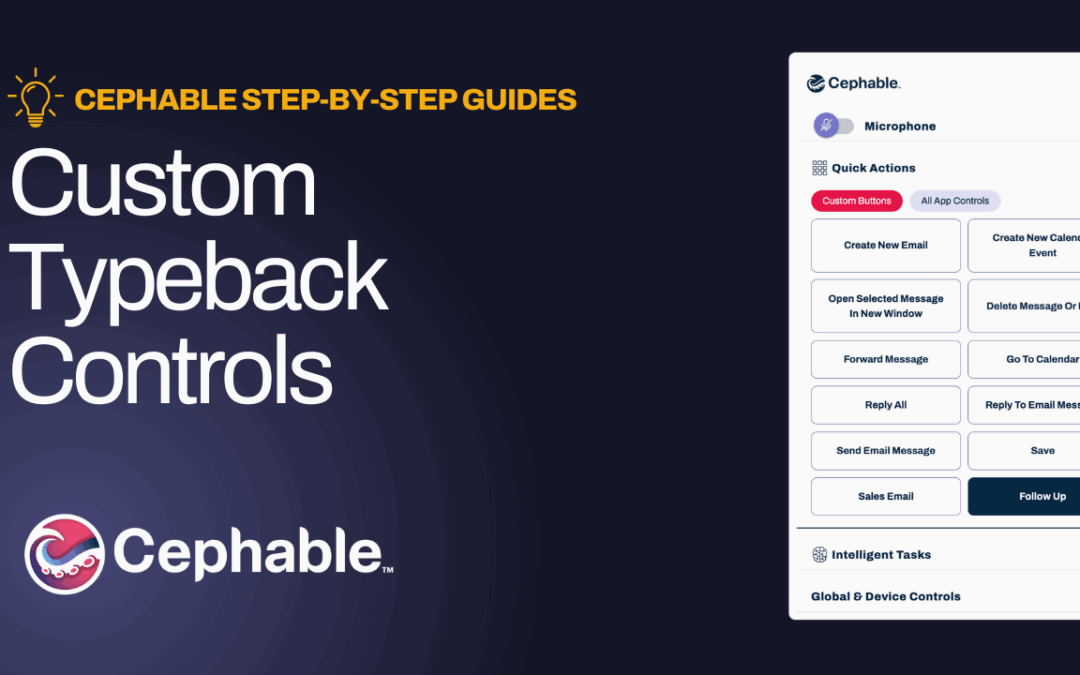
by Jason Fields | Sep 17, 2025
Create Custom Typeback Controls Video Guide Step by Step Walkthrough We’re working on it… Need More Support? We're here for you. Support Resources Related Guides Top 5 Trends in Workplace Productivity and Employee AccommodationsWhat Higher Ed Needs From...
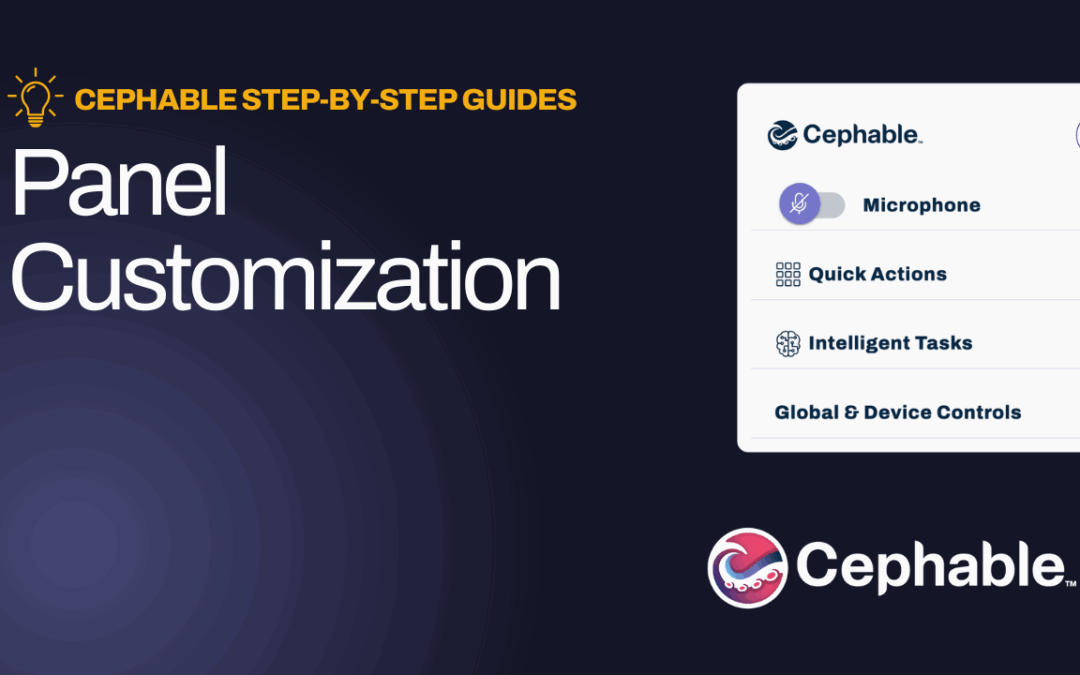
by Jason Fields | Sep 17, 2025
Panel Customization Video Guide Step by Step Walkthrough Need More Support? We're here for you. Support Resources Related Guides Top 5 Trends in Workplace Productivity and Employee AccommodationsWhat Higher Ed Needs From AICephable Is Now HIPAA CompliantBuilding...