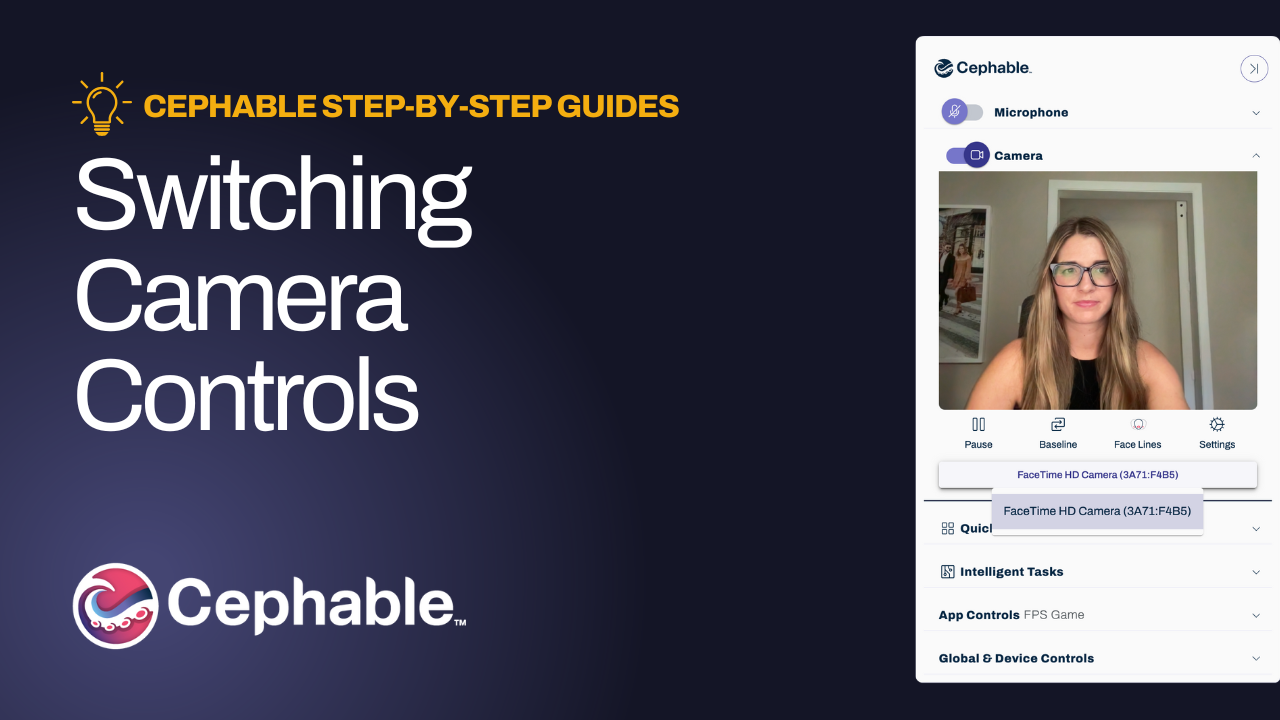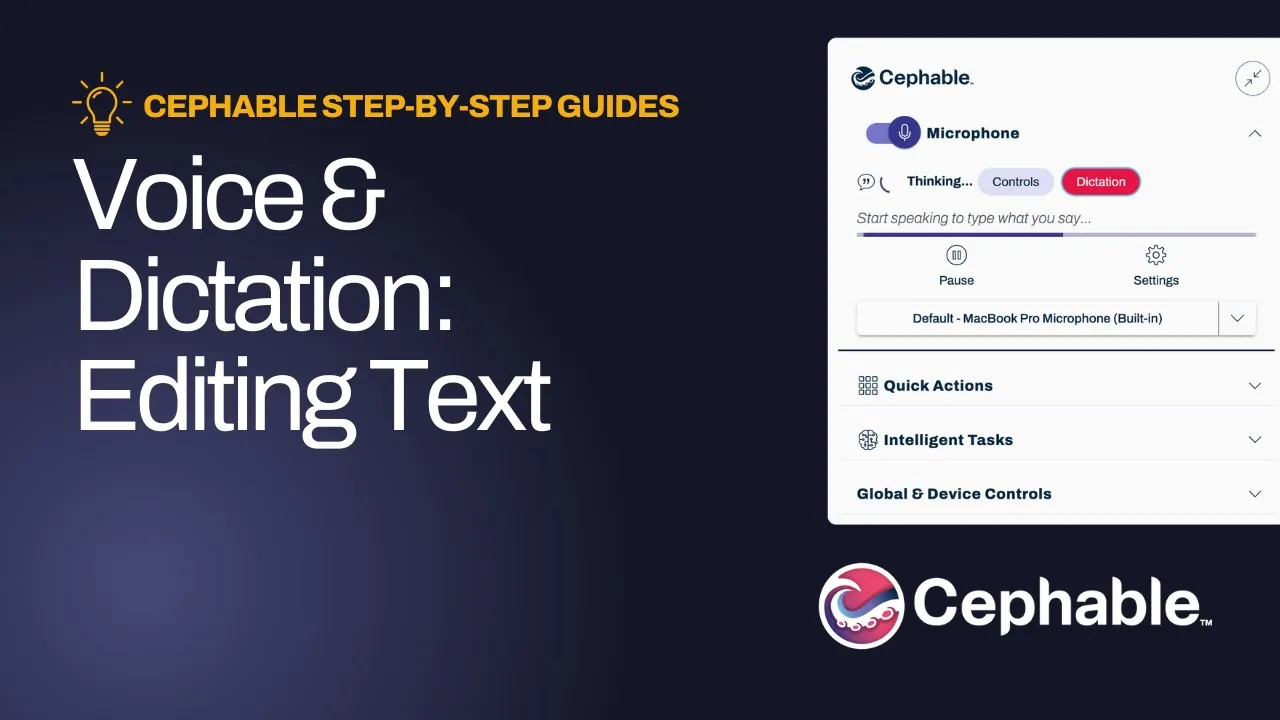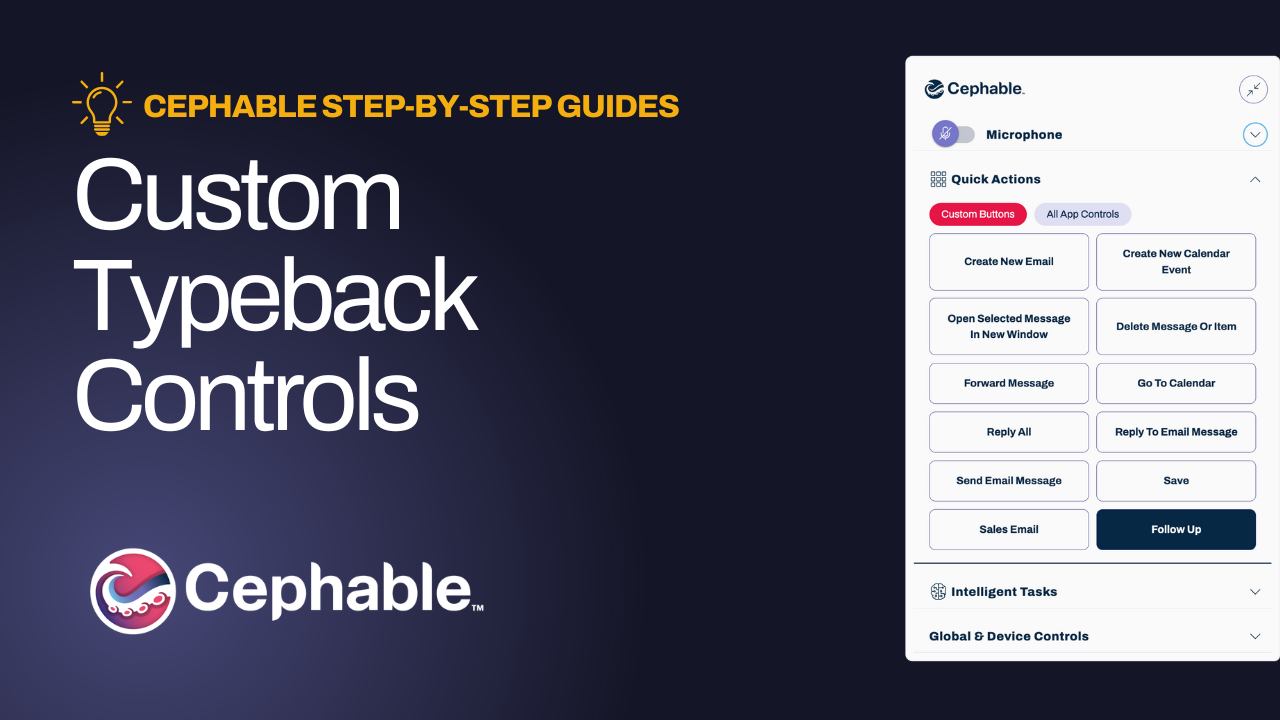Free Trial Support
Welcome to your Cephable Free Trial Support page! We’re here to help you make the most out of your trial experience. Below, you’ll find answers to frequently asked questions, step-by-step guides for setup and usage, and a contact form to reach our support team.
Step-by-step Guides
Still Need to Download?
Download the version suited for your machines and sign in using the credentials you registered with. Don’t have an account? No problem, download and sign up in the app itself.

Mac OS
Cephable runs quietly in the background with an expandable panel for full control.

Windows
The fastest way to get things done on your Windows PC, period.
Frequently Asked Questions
We’ve created comprehensive step-by-step guides to support onboarding for you and your team. These guides will walk you through setup and customization processes, ensuring you have a smooth and successful experience.
How can I access support during my trial?
You can access support via our knowledge base, step-by-step guides, or book a meeting with our support team.
What devices and apps are compatible with Cephable?
Cephable works on both Windows and Mac operating systems. It is compatible with over 400+ common desktop applications.
How do I invite additional users to my organization?
To invite more users, log in to your Cephable account and navigate to the organization section on the Cephable app. From there, you can send invitations to your colleagues.
Organizations are groups of users who can collaborate on projects and share resources. You can manage your team, team profiles, billing, and more.
What happens when my free trial ends?
Anytime before or when your Cephable free trial ends, you can book a meeting to get your team started with an enterprise license. When your organization secures its license, all existing trial users will be re-activated and see their settings unchanged
Book a meeting anytime you want to start the conversation.