
Work smarter. Move faster. Do more.
From solo pros to global teams, Cephable Professional unlocks extra capacity across your workforce—without adding headcount.
Trained on 100's of Apps You Already Use
Out-of-the-box Cephable is trained on hundreds of applications across Google, Microsoft, Apple and any other popular software maker. Even webapps! No configuring, no customization needed. Just install and go.
Always Ready to Work, Wherever You Are
With Auto-App Switching, Cephable knows what you are focused on and surfaces all the right controls contextually. One less thing for you to worry about as you traverse the (on average) eleven applications you use daily.
Output, Throughput, Task-completion
Getting work done is called different things, but it always involves effort.
Let’s do it faster and privately.
On-Device Generation
Need a jumpstart? Cephable’s on-device AI can generate emails, content, summaries, or code—right where your cursor is. No cloud. No chat window. No lag.
Capabilities:
- Generate full blocks of text with voice or shortcut
- Works in any text field or document
- Ideal for drafts, outlines, or repeated responses
- Local-first: fast, private, and enterprise-ready
On-Device Rewriting
Clean up copy, improve tone, or clarify meaning—without ever leaving the app you’re working in. Cephable’s rewrite feature is built for speed, privacy, and flow.
Includes:
- Rephrase content with a voice or button trigger
- Adjust tone, clarity, or structure instantly
- Works in any app—no switching required
- Keeps data local, never sent to the cloud
On-Device Translation
Break down language barriers right from your workflow. Cephable lets you translate content across languages instantly, using local AI to keep your work private and fast.
Benefits:
- Translate in place—no copy/paste or switching tools\
- Keep communication flowing in global teams
- Secure, compliant, and fully offline-capable
- Perfect for emails, messages, and cross-language docs
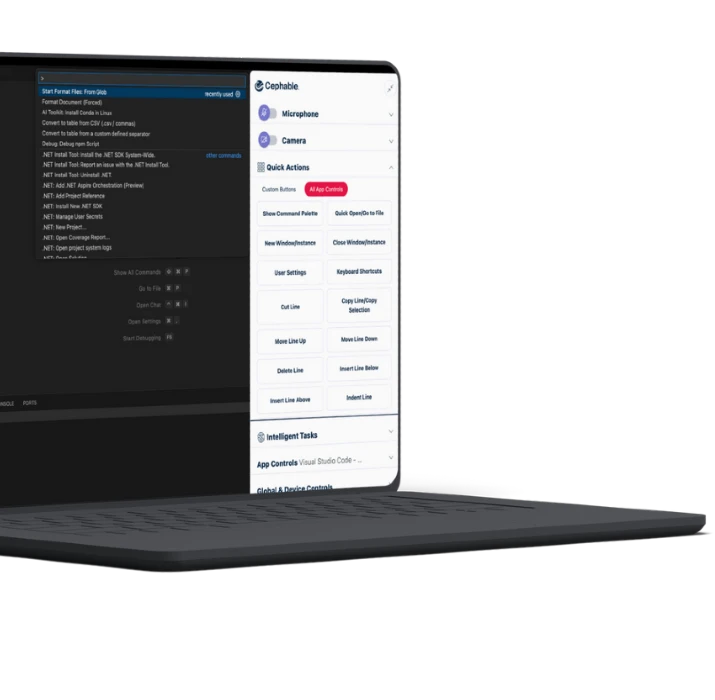
Every Output Starts with Input
More than Input, Intention
Before Cephable can write, translate, automate, or complete a task—it needs to understand what you want. That’s why input is foundational. Whether you’re speaking, dictating, or triggering a workflow, Cephable listens for intent, not just commands.
Why it matters:
- Voice is faster than typing
- Dictation lets you work without switching tools
- Natural phrasing reduces friction and frustration
- Input flexibility = universal usability
With Cephable, you don’t adapt to the system. The system adapts to you.
Advanced Voice That Understands You
Cephable’s voice engine isn’t just “on”—it’s intelligent. It recognizes natural phrasing, adjusts to your cadence, and interprets context in real time. No memorized commands. No robotic phrasing.
Strengths:
- Understands varied, real-world speech patterns
- Optimistic mode fills in blanks when phrasing is imperfect
- Built for accessibility and productivity
- Works across apps—trigger text, macros, actions, or workflows
You speak your way. Cephable makes it work.
Dictation That Feels Like Typing—Only Faster
When you’re in flow, switching to a different tool to type is disruptive. Cephable’s dictation works wherever your cursor is—and keeps up with your thoughts.
Key benefits:
- No setup or training required
- Works in any app, from docs to email
- Enhanced AI options for more accurate phrasing
- Privacy-first: everything processed on-device
Whether it’s a quick reply or a full page, Cephable helps you say it—faster.
Though Voice is the Most Demanded Input, We Don't Stop There
Head Movement
Control with a Subtle Nod
Facial Expressions

Made for Apple with any Chip
Whether you are running an Intel or Apple Silicon device, Cephable works out-of-the-box.

Works on any Windows Machine
No matter the computer manufacturer, Cephable works with Windows.

iOS and Android Compatible
Cephable mobile apps for iOS and Android, let you control your computer, even if the OS's aren't related.
