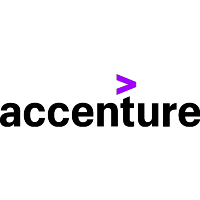Cephable Plans
Built for the Enterprise.
Available for Individuals.
For Individuals
✓ Free forever at Basic Tier
✓ Upgrade in-app anytime
✓ Plus or Pro by month or year
✓ 1-5 users
For Enterprise, Edu & Teams
Cephable offers reduced pricing for organizations securing 6+ licenses. Contact us for a quote.
✓ Volume discounts for teams 6+
✓ Custom Pricing
✓ Dedicated Support
✓ Admin Controls & Analytics
Whether Cephable makes sense for yourself, your team or your organization, a plan exists to meet the need. Teams of six or more benefit from our volume pricing. Request a quote and a Cephable team member will be in touch promptly to provide you a quote.
Cephable provides calculable ROI to companies and brands you know and use in your own life. What are you waiting for?