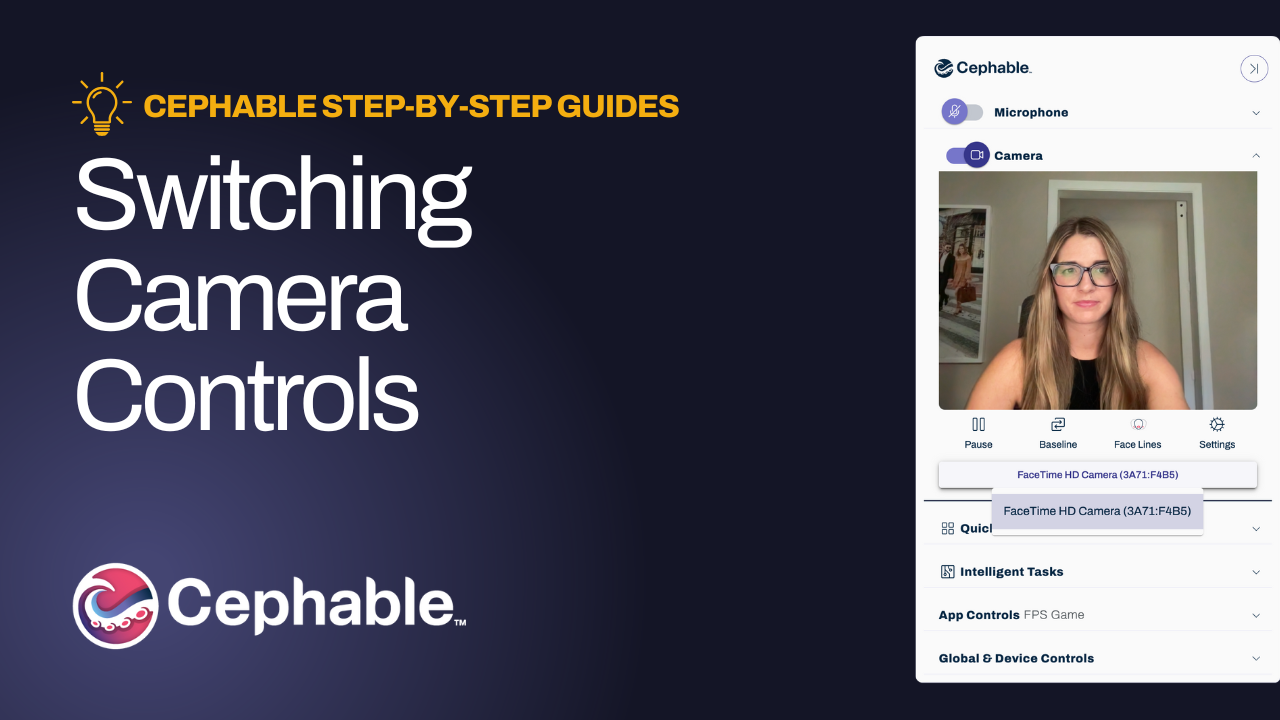Congratulations on Starting Your 30 Day Free Trial
Let's get started!
Step 1: Download, Install & Login

Mac OS
Cephable runs quietly in the background with an expandable panel for full control.

Windows
The fastest way to get things done on your Windows PC, period.
Step 2: Add Your Teammates
Once you download and login, go to the team management settings and add in the team members. We will send them an email to create their account and they’ll be up and running.
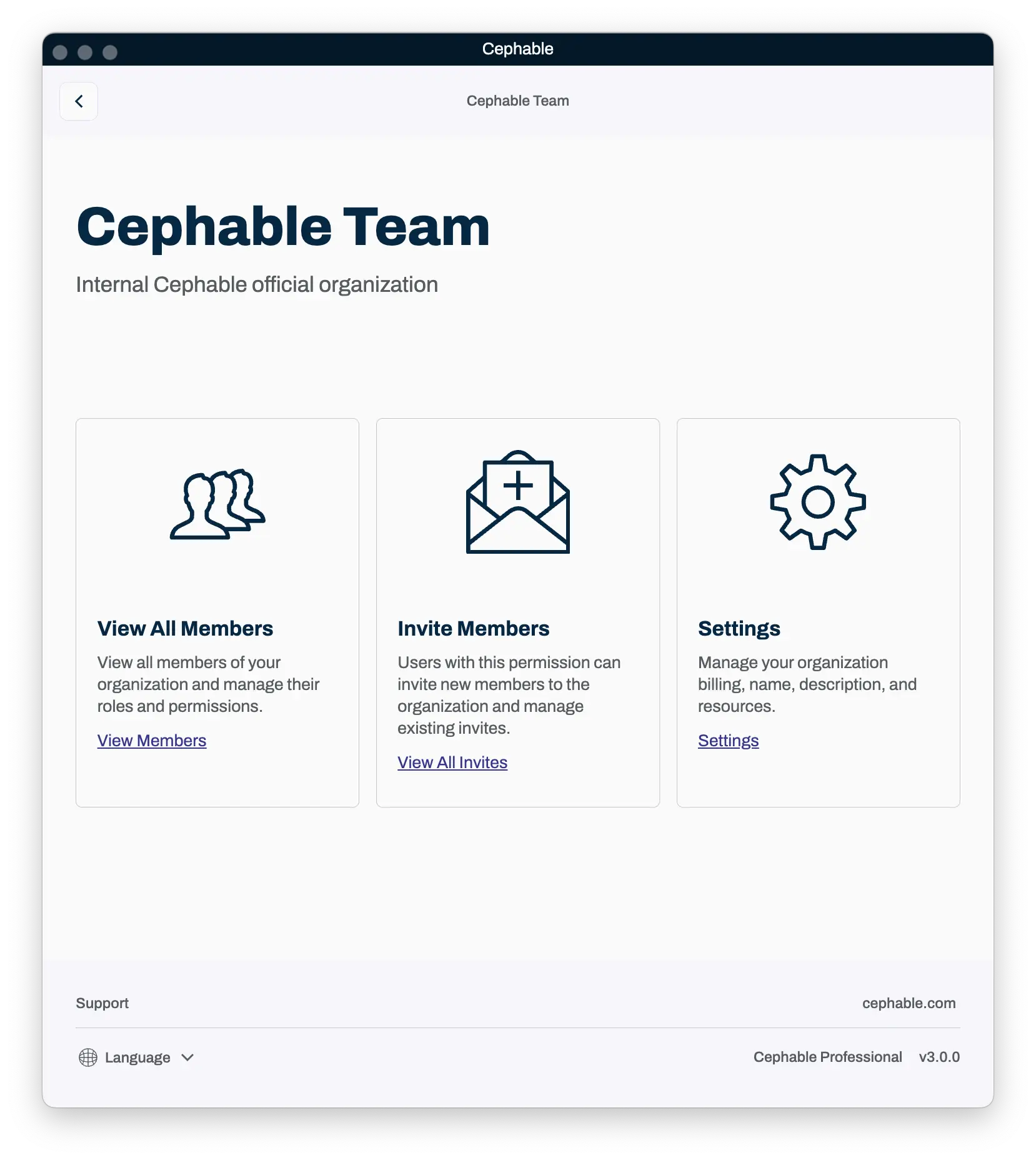
Step 3: Explore the Mobile Apps
Enhance your experience by downloading the Cephable Companion App, available on both iOS and Android. This app allows you to use Cephable’s features on your mobile device, giving you greater flexibility and control on the go. Follow the installation instructions in the app store to get started.
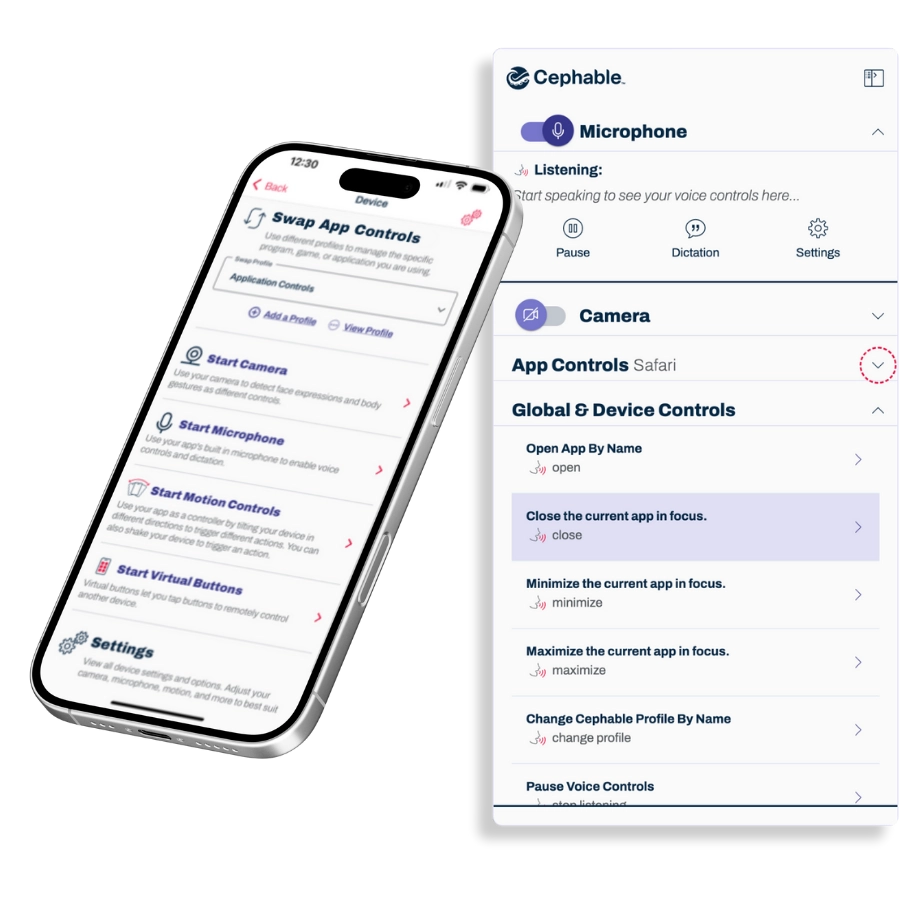
As You Jump In
Here are some Step-by-Step Guides to getting set up with Cephable