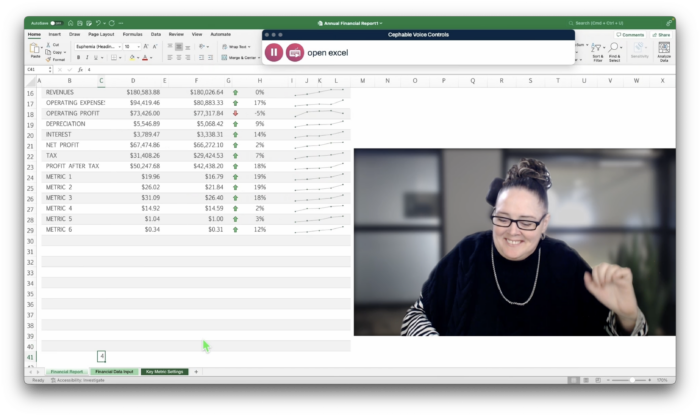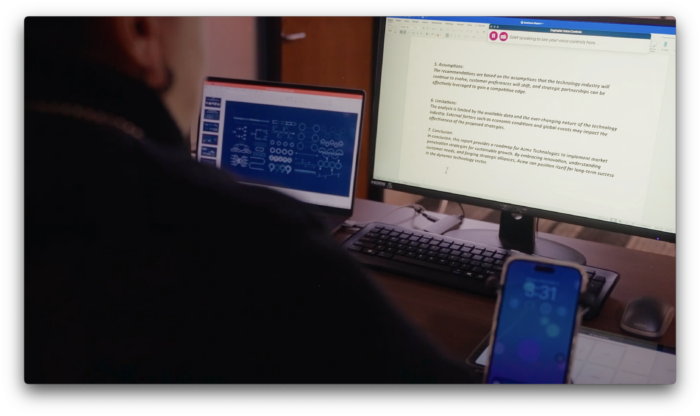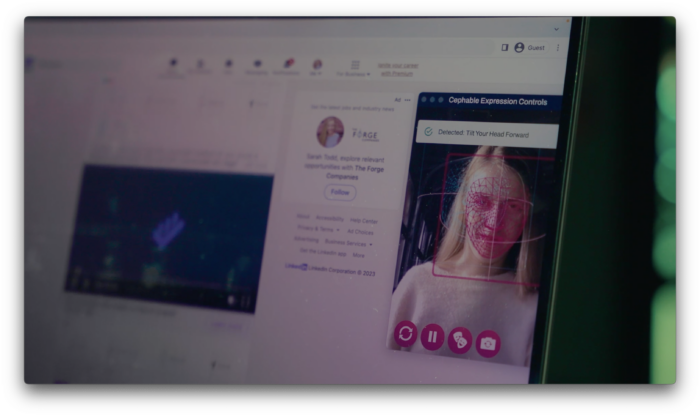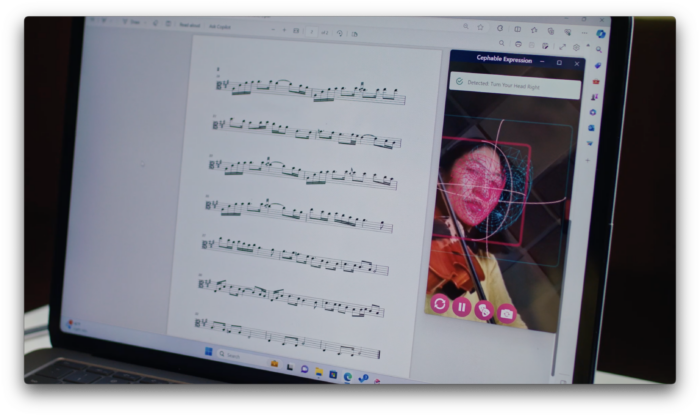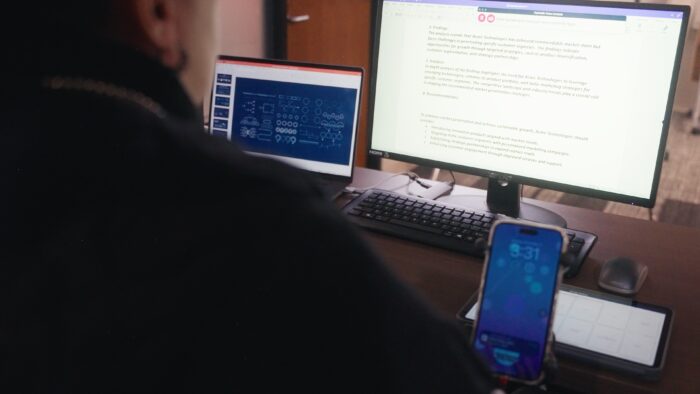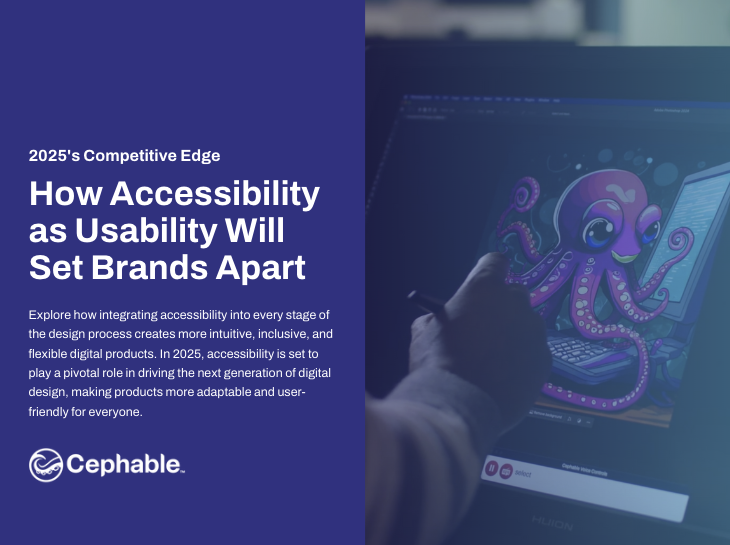How Accessibility as Usability Will Set Brands Apart
Explore how integrating accessibility into every stage of the design process creates more intuitive, inclusive, and flexible digital products. In 2025, accessibility is set to play a pivotal role in driving the next generation of digital design, making products more adaptable and user-friendly for everyone.
Overview
Accessibility has evolved from a compliance checkbox to a key element of overall usability, benefiting all users, not just those with disabilities. By integrating accessibility into every stage of digital design, companies can create more intuitive, inclusive, and enjoyable experiences for everyone.
“Accessibility is that ability to participate in education, in employment, in society, in any way you want. It’s that freedom to do what you love, and technology can unlock that.”
Jenny Lay-Flurrie | Microsoft | Chief Accessibility Officer
Types of Disabilities
An estimated 1.3 billion people experience significant disability. This represents 16% of the world’s population, or 1 in 6 of us. There is a broad range of disabilities that also exist across a time spectrum: permanent, temporary, and situational. Each type significantly influences how users interact with digital products, highlighting the need for truly inclusive technology.
Mobility Disabilities
Individuals with conditions that affect movement and coordination, often requiring interfaces that can be navigated without traditional input devices such as keyboard and mouse.
Sensory disabilities
Individuals with hearing or vision loss may necessitate auditory or visual aids such as closed captions or larger fonts.
Emotional Disabilities
Individuals with emotional disabilities benefit from environments thoughtfully designed to support emotional well-being, which might include minimizing overly stimulating elements and providing clear, calming user interfaces.
Cognitive Disabilities
Individuals including those with sensitivity to motion, such as vestibular disorders, and people with ADHD or dyslexia, benefit from clear, intuitive designs that aid understanding without overwhelming the user.
70 million people in the US have permanent disabilities.
1 in 4 adults
- The number of adults with disabilities in the U.S. exceeds the entire population of California, the most populous state.
- This figure is also greater than the combined populations of New York and Florida. It’s more than double the population of Texas.
- Imagine every person living in the top 20 most populous U.S. cities — from New York City to El Paso, Texas — having a disability. That would still be fewer people than the 70 million adults with disabilities in the U.S.
- That is more potential workers than the entire workforce of the manufacturing and educational services sectors combined.
Time Spectrum of Disabilities
Temporary Disabilities
Temporary disabilities, like a broken arm or temporary hearing loss from an infection, limit interaction with digital products for a shorter duration. This underlines the importance of adaptable features, such as voice recognition or subtitles, that provide temporary assistance.
Situational Disabilities
Situational disabilities arise in specific contexts and are not tied to chronic conditions. For example, an individual might struggle to operate a device single-handedly while holding a child, or may not hear notifications in a noisy environment. These scenarios emphasize the need for accessible design features that accommodate diverse user needs in various situations.
Permanent Disabilities
Permanent disabilities are long-lasting conditions, such as cerebral palsy or permanent hearing loss, affecting over 1 billion people globally, or about 15% of the world population according to the World Health Organization.This group often needs specialized technologies like adapted keyboards or hearing aids to interact effectively with digital environments.
“Assistive technology is not just for someday, it is for now. We are all going to need assistive technology of some sort, maybe permanently, maybe temporarily – but the baseline truth is that it is a universal need.”
Josh Newman | Vice President | Intel
Understanding Accessibility in Design
Traditionally, the concept of accessibility has been approached as a compliance-driven necessity, focused on meeting specific legal criteria with little to no relation to usability. While these standards serve as crucial guidelines for meeting legal requirements, they also lay the groundwork for a more profound integration of accessibility into the everyday user experience. This transition from viewing accessibility merely as a requirement to embracing it as a key component of usability marks a pivotal evolution in digital design. Accessible design benefits all users, enhancing overall functionality and experience.
By weaving accessibility into every stage of the design process, developers create products that are not only compliant but inherently intuitive and flexible. This shift not only meets the needs of individuals with disabilities but also improves usability for everyone, acknowledging the universality of accessibility needs across various contexts and life stages.
- Usability focuses on making products intuitive, efficient, and satisfying for all users. It includes designing for ease of use, minimizing user frustration, and maximizing task completion through clear, effective interfaces.
- Legal Compliance, Legislation like the Americans with Disabilities Act (ADA) in the U.S., and various directives from the European Union, mandate that digital services be accessible to all users.
- Accessibility, a subset of usability, specifically focuses on ensuring that digital products are usable by people with a wide range of abilities and disabilities.
The Evolution of Usability
This transition from viewing accessibility merely as a requirement to embracing it as a key component of usability marks a pivotal evolution in digital design.
1960-1980 Early Usability
The early days of computing focused primarily on functionality and efficiency. Usability was concerned with making sure systems were operable and task completion was possible.
1973 The Rehabilitation Act
The Rehabilitation Act becomes law in the U.S., marking the beginning of legal accessibility requirements, although initially limited to federal agencies.
1980-1990 Human-Computer Interaction (HCI)
HCI emerged as a field that looked at how humans interact with computers. Usability began to include concepts like learnability, efficiency, and error handling.
1990 The Americans with Disabilities Act (ADA)
The Americans with Disabilities Act (ADA) is enacted, expanding accessibility requirements to all public and commercial entities in the U.S.
1990-Present User Experience (UX) Design
UX design broadened the scope from mere usability to encompass the entire user experience, aiming not just for functionality but also for emotional responses, satisfaction, and user delight. The goal became not just to make products usable but also enjoyable. It becomes clear that all users—those with and without accessibility needs—share essential goals for digital environments. During this period, we begin to solidify around core concepts of user needs:
- Engaging & Perceivable
- Clear & Understandable
- Consistency & Expectations
- Operability – It Just Works
- Trust & Security
1999 Web Content Accessibility Guidelines (WCAG)
Publication of WCAG 1.0 by the W3C, setting global standards for web accessibility.
Essential Inclusive User Goals
Engaging & Perceivable
Content must be accessible and engaging for all users, which means ensuring that visuals are clear, text is readable, and audio content is captioned for those with hearing loss. By designing with accessibility in mind from the outset, digital content becomes more engaging and easier for everyone to perceive and interact with, enhancing user engagement across diverse audiences.
Trust & Security
Ensuring that all interactions within digital platforms are secure and trustworthy is paramount. Users need to feel confident that their personal information is safe and that the platforms they are using are protecting them from security threats. This not only enhances user confidence but also strengthens the overall credibility of the digital product.
Clear & Understandable
Clarity and ease of understanding are fundamental to ensuring that all users can effectively navigate and interact with digital content. Using plain language, organizing information logically, and providing intuitive navigation help to guide users smoothly through their tasks, making the digital environment more user-friendly and accessible.
Consistency
Consistent navigation and predictable user interfaces are crucial in building a seamless and intuitive user experience. When users find familiar layouts and interaction patterns across pages, they can navigate more confidently and efficiently, reducing cognitive load and potential frustration.
Operability – “It Just Works”
Digital products should be operable by everyone, regardless of their physical capabilities. This includes designing flexible user interfaces that are accessible via keyboard, mouse, voice commands, or touch, ensuring that all functionality is available to all users without any undue effort.
2000-Present User Delight and Integrated Accessibility
The concept of user delight takes center stage, emphasizing the creation of products that provide positive emotional experiences through aesthetics, interactive elements, and unexpected delights. We also see shifts in laws that begin to reinforce the need to integrate accessibility into the design and development process. During this period, we also introduce core concepts such as Efficiency, Adaptability, and Choice, which further define our approach to user delight by making interactions more personal and responsive.
Efficiency in digital design reduces cognitive load, helping users achieve their goals with less effort. Clear labeling, feedback, and voice commands make tasks faster and easier.
Adaptability in technology allows customization to meet individual needs. Adjustable interfaces, text sizes, and color settings enhance usability, especially for those with low vision or cognitive challenges.
Choice and control options empower users to personalize their experience, improving satisfaction and fostering a more inclusive design. This approach acknowledges user preferences and enhances overall interaction.
2008 WCAG 2.0
WCAG 2.0 is published, updating guidelines to cover a wider range of technologies and disability conditions, which becomes a key international standard.
2010 ADA Updates
The ADA Standards for Accessible Design mandates that all electronic and information technology must be accessible to people with disabilities, reinforcing the role of digital accessibility.
Shifting Expectations
Accessibility features are evolving into key features, transforming the way we interact with technology and increasing delight. What was once a legal requirement is now a valuable component of user experience design. These features are not only enhancing inclusivity but also catering to the diverse needs of users.
Accessibility
- Landmarks
- Closed Captions
- Alt text
Usability
- Search button always at the top
- Quick load times
- Interactive tutorials
Closed Captions
Initially designed for the deaf and hard of hearing, closed captioning is now widely used by a variety of users, Around 80% of people aged 18-25 report using subtitles or closed captions on TV or online videos either “some or most of the time,” with a significant portion using them regularly. (Kapwing).
Dark Mode
Features such as adjustable text sizes, and color contrast settings were developed to help users with visual impairments. These features are now used widely by users who experience eye strain or simply prefer a customized viewing experience. Approximately 81.9% of people use dark mode on their devices, (3Play Media)
Gaming Assist Modes
Game assist modes have had a significant impact by not only attracting new gamers but also providing essential support for players with disabilities. Initially designed as an accessibility feature to enable players to customize the game’s difficulty level, these modes have opened up a world of gaming to a broader audience and increased gaming time for users.
Video Relay Services
VRS and similar technologies provide sign language interpreters via video calls, initially aiding the deaf and hard of hearing. This technology has paved the way for broader applications in real-time video interpreting across different languages and contexts.
Smart Home Devices
Smart home devices—ranging from thermostats to lighting and security systems — enabled users with mobility or visual impairments to manage their home environments without physical interaction. This focus on accessibility has spurred broader innovations, making everyday tasks simpler and homes more energy-efficient for all users.
Voice-Activated Assistants
Originally developed to aid those with mobility and visual impairments, voice-activated technology like Siri, Google Assistant, and Amazon Alexa has become mainstream, transforming how all users interact with their devices and manage their homes.
Speech-to-Text
Originally aids for those with dyslexia or motor impairments who struggle with typing, these technologies have become ubiquitous in streamlining written communication for all, from composing emails to instant messaging.
Touchscreen Technology
Although touchscreens offer intuitive navigation for users with certain physical disabilities by eliminating the need for fine motor control over buttons, they have universally changed how all consumers interact with devices, from ATMs to smartphones.
2021 European Accessibility Act
The European Accessibility Act requires that key products and services like smartphones, ATMs, and e-commerce sites meet accessibility standards, set to be applied by 2025.
2025 A New Era: Accessibility as Innovation
By 2025, accessibility will be no longer viewed as a separate or optional aspect of digital design; it is becoming fully integrated into the broader concept of usability. This shift acknowledges that designing for accessibility enhances the overall user experience for everyone, regardless of ability. Accessibility will now be recognized as a fundamental element of usability, driving innovation and ensuring that digital products are inclusive by design.
Incorporating these principles does more than enhance user delight—it also drives innovation. When designers focus on making products accessible, they often discover novel ways of solving common problems that benefit all users. For example, the development of touchscreen technology not only made devices more accessible to those with certain physical disabilities but also revolutionized user interaction for the broader market.
By continuing to emphasize efficiency, adaptability, and choice, digital products move beyond the baseline of accessibility compliance to create experiences that are truly delightful and engaging for all users. This approach not only meets diverse needs but also fosters a sense of inclusion and belonging, making technology a tool for empowerment and connection.
Future Trends in Accessibility
As we look ahead to 2025, several emerging trends in accessibility are set to transform how we design and interact with digital products. These trends focus on enhancing usability and integrating more intuitive technologies that cater to a wide range of user needs.
Decrease in Need for Expensive Assistive Tech Devices
As mainstream products incorporate more built-in accessibility features, the demand for expensive, separate assistive tech devices is decreasing. This trend significantly reduces the financial burden on individuals with disabilities, making accessibility a standard feature rather than a costly add-on.
User Preferences & Personalized Accessibility Solutions
Personalization is key in accessibility. More companies recognize the importance of adapting their products to meet individual user preferences and needs. This includes allowing users to customize their user interfaces and choose how they interact with content, whether it’s adjusting text sizes, colors, or choosing between touch, voice commands or creating shortcuts. This trend respects user autonomy and enhances comfort, encouraging a more personalized interaction with technology. Users are ready to move beyond a mouse and keyboard when interacting with digital products.
Voice-based Product Help and Search
Voice interactions, especially when integrated directly into platforms via tools like Cephable, are revolutionizing accessibility. Unlike general voice assistants, these integrations enhance privacy and offer a tailored experience, allowing users to perform tasks like online banking with simple voice commands. This not only benefits users with physical disabilities but also streamlines digital interactions for everyone.
Continued Move from Accessibility Compliance to Inclusive Usability
Inclusive design is becoming the norm rather than the exception. Moving beyond mere compliance, the focus is increasingly on how inclusive practices can enhance user experience and interaction across the board. This involves designing products from the ground up to be usable by as many people as possible, which not only meets accessibility requirements but also results in more innovative and universally appreciated products.
Focus on Efficiency and Cognitive Accessibility
As digital environments evolve, there is an increasing focus on cognitive accessibility and the need for interfaces that are straightforward and easy to use. By reducing task complexity, crafting intuitive user interfaces, and providing users alternative inputs we support users with cognitive disabilities, enabling them to navigate and interact with technology more effectively. This trend extends beyond accessibility; it aims to minimize cognitive load for all users, fundamentally enhancing the usability of technology.
Impact of Generative AI on Assistive Technology
One of the most transformative trends in accessibility is the integration of generative AI into assistive technology. Generative AI, with its ability to create and adapt content dynamically, is poised to significantly enhance assistive tools and user experiences. Tools like Cephable are leveraging generative AI to unlock new controls for users and simplify complex interactions.
Move from one-off smart assistive apps to products with integrated assistive tech
The shift from stand-alone assistive apps to integrated assistive technologies within products is accelerating. This integration ensures that accessibility features are a core part of product design, making digital environments more inherently accessible and reducing the need for multiple separate technologies.
“By 2025, 60% of consumers with disabilities will actively seek out companies that prioritize accessibility and inclusivity in their products and services, influencing purchasing decisions significantly.”
National Organization on Disability, 2024
Conclusion
Shifting from simply meeting accessibility requirements to focusing on inclusive usability offers substantial benefits. This shift doesn’t just improve functionality and accessibility; it enhances user satisfaction and engagement for a broader audience.
Incorporating inclusive design principles—like clear, engaging content and intuitive interfaces—helps businesses serve a diverse user base more effectively. This approach broadens market reach and improves the overall user experience, catering to both users with disabilities and the wider population.
Using innovative tools like Cephable can take these benefits further. Cephable’s multi-modal input options, such as voice and head movements, provide users with more ways to interact with digital products, going beyond traditional hardware limitations and vastly lowering the development time needed to implement these kinds of adaptive controls. This technology not only makes digital environments more accessible but also more personalized and efficient.
“Embracing tools like Cephable and prioritizing inclusive usability are not just ethical choices—they’re competitive advantages that can lead to more innovative and widely appreciated digital products that users love.”
Alex Dunn | Cephable | CEO
Ways Cephable Can Help
Cephable enables people to move beyond keyboard and mouse with the capabilities they have. A Cephable collaboration lets you fortify customer & employee experience with alternative digital controls.
Customer Experience
Bring alternative controls to your digital experiences natively by integrating Cephable controls via SDK and API.
Employee Experience
Offer Cephable to your employees and see higher retention rates, lower training costs and increased job investment with higher job satisfaction and productivity.
About the Author: Cordellia Yokum
Cordellia Yokum is a Senior Software Development Engineer and technical leader committed to making software usable for everyone. A passionate advocate for accessibility, Cordellia views it as a fundamental aspect of quality and usability. With an extensive background that spans web design, development, accessibility, and team leadership, she has made significant contributions, ensuring all projects meet the highest standards of quality and inclusivity. In her pursuit of quality and usability, Cordellia emphasizes the importance of efficiency, user-centric design, and the power of quick iterations and feedback loops. Her approach allows for early detection and resolution of issues, ensuring that products not only meet but exceed user expectations. Her career is distinguished by her leadership in advocating for accessibility, managing cross-functional teams, and integrating best practices into the development lifecycle to create products that are accessible, usable, and of the highest quality. Her work continues to push the boundaries of what is possible in creating inclusive and empowering digital experiences.
Cephable turns any input into any output.